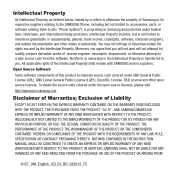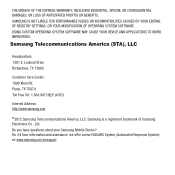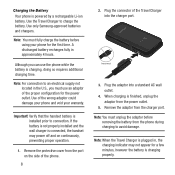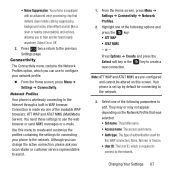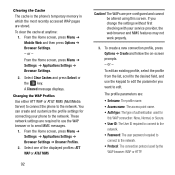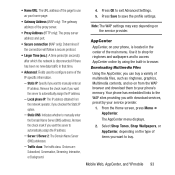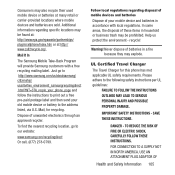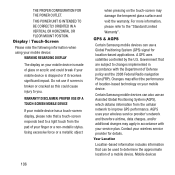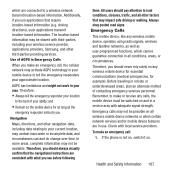Samsung SGH-A157 Support Question
Find answers below for this question about Samsung SGH-A157.Need a Samsung SGH-A157 manual? We have 2 online manuals for this item!
Question posted by rkhjona on April 14th, 2014
What Is The Usb Pin Configuration Of A Samsung Sgh-a157
The person who posted this question about this Samsung product did not include a detailed explanation. Please use the "Request More Information" button to the right if more details would help you to answer this question.
Current Answers
Related Samsung SGH-A157 Manual Pages
Samsung Knowledge Base Results
We have determined that the information below may contain an answer to this question. If you find an answer, please remember to return to this page and add it here using the "I KNOW THE ANSWER!" button above. It's that easy to earn points!-
General Support
...assistance related to configuration, specifications and ...PIN code(s) on the PC Via Bluetooth To transfer (via Windows Explorer & phone to pair devices (default pass code is 32MB. The SGH-T749 (Highlight) phone...SGH-T749 (Highlight) Phone And My Computer? This phone will permanently erase all recipients, press on Add (2) Phonebook Press on the upper right side, to DISCONNECT USB... -
General Support
... Drag n Drop or copy & a USB cable) to pair with the PC Exchange PIN code(s) on both the phone's Headset jack/Adapter jack & a USB cable, to a PC to either Mass Storage... paste the Photo(s) into the USB slot on a formatted microSD Memory Card. The SGH-A767 (Propel) phone features four different methods to transfer pictures from the SGH-A767 (Propel) phone to the PC Top (Mass ... -
General Support
... from the phone. Connect the Bluetooth adaptor to the PC's USB port Search for Bluetooth Select the device to configuration, specifications and... keys Exchange the PIN Codes on both to the handset Audio files less than 300 KB. phone to pair devices ..., transferred or forwarded. and the computer screen displays the SGH-A777 device From the Windows Media Player application Sync tab,...
Similar Questions
Can Not Charge Samsung Sgh-a157 Phone
My SGH-A157 will not charge on?
My SGH-A157 will not charge on?
(Posted by yenahcproductions 10 years ago)
How To Get A Sim Network Unlock Pin For Sgh-a157 For Free
(Posted by fpji 10 years ago)
My Samsung Mobile To Pc Usb Driver For Sgh T528g
(Posted by chelleevins 12 years ago)
My Samsung Mobile Phone To Pc Usb Driver Is Not Working Where Can I Get A Fix
My Samsung mobile phone GT-E2121B to pc usb driver is not working where can I get a fix, when wind...
My Samsung mobile phone GT-E2121B to pc usb driver is not working where can I get a fix, when wind...
(Posted by julesn9 12 years ago)