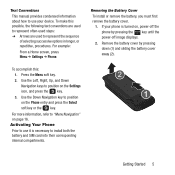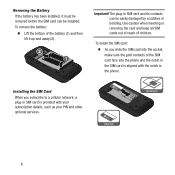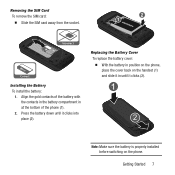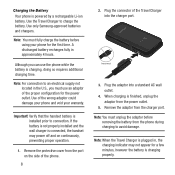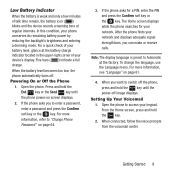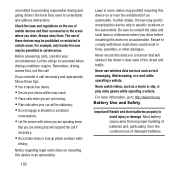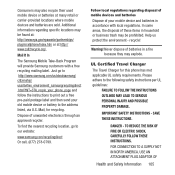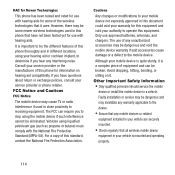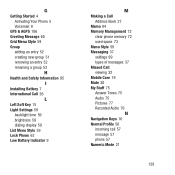Samsung SGH-A157 Support Question
Find answers below for this question about Samsung SGH-A157.Need a Samsung SGH-A157 manual? We have 2 online manuals for this item!
Question posted by lenceri on March 17th, 2014
Sgh-a157 How To Take Out Battery
The person who posted this question about this Samsung product did not include a detailed explanation. Please use the "Request More Information" button to the right if more details would help you to answer this question.
Current Answers
Related Samsung SGH-A157 Manual Pages
Samsung Knowledge Base Results
We have determined that the information below may contain an answer to this question. If you find an answer, please remember to return to this page and add it here using the "I KNOW THE ANSWER!" button above. It's that easy to earn points!-
General Support
...A Way To Turn Off The Audible Low Battery Warning Phone Is Configured To Vibrate Only, But There Is Still An Audible Alert When I Delete Downloaded Content On My SGH-C207? How Can It Be Changed To...Font Size On My SGH-C207 If So How? Check The Amount Of Used / Available Minutes On My SGH-C207? Does The Time On My SGH-C207 Mobile Phone Update Automatically? Does The SGH-C207 Support Instant ... -
General Support
...features like Advanced Mobile Tracker, SOS and Fake Call. Compact dimensions fit nicely in Mobile Phone as addition, ...amp; SGH-E1210 Features and Specifications It also comes with 12 hrs of the casing, giving the mobile a...(1.77) Battery Standard Capacity 800mAh Talk time Up to 12 hours Standby Up to 300 messages. • 800mAh battery prolongs the battery life. ... -
General Support
... The Block Or Reject List On My SGH-T459 (Gravity) Phone? How Do I Insert Or Remove The SIM Card On My SGH-T459 (Gravity) Phone? SGH-T459 (Gravity) Phone Bluetooth Index How Do I Customize The Default Shortcut Keys On My SGH-T459 (Gravity) Phone? Messaging Bluetooth Communication & Can I Use My T-Mobile Phone As A Modem Or Transfer Data Between It...
Similar Questions
Can Not Charge Samsung Sgh-a157 Phone
My SGH-A157 will not charge on?
My SGH-A157 will not charge on?
(Posted by yenahcproductions 10 years ago)
How Do I Set Number Of Rings On An Sgh-a157 Phone Before A Call Is Forwarded?
(Posted by jimerckmann2 11 years ago)
Where Do I Get The Driver For Pc For My Mobile Phone Samsung
Sgha667 Hspa
DRIVER FOR MY PC USB FOR MY MOBILE PHONE SGHA667 HSPA SAMSUNG
DRIVER FOR MY PC USB FOR MY MOBILE PHONE SGHA667 HSPA SAMSUNG
(Posted by dionlazani 11 years ago)
My Samsung Mobile Phone To Pc Usb Driver Is Not Working Where Can I Get A Fix
My Samsung mobile phone GT-E2121B to pc usb driver is not working where can I get a fix, when wind...
My Samsung mobile phone GT-E2121B to pc usb driver is not working where can I get a fix, when wind...
(Posted by julesn9 12 years ago)