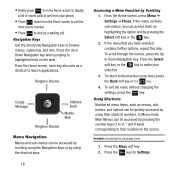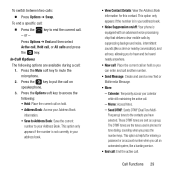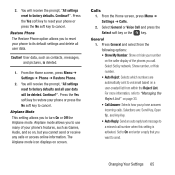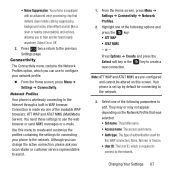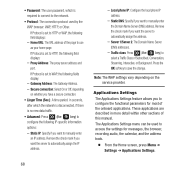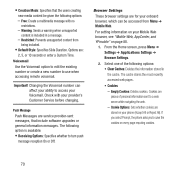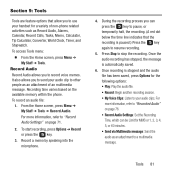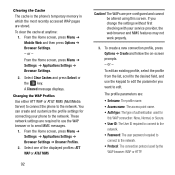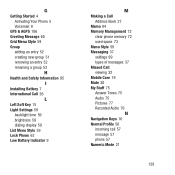Samsung SGH-A157 Support Question
Find answers below for this question about Samsung SGH-A157.Need a Samsung SGH-A157 manual? We have 2 online manuals for this item!
Question posted by rlkVe on May 23rd, 2014
How To Set Up Voice Message On Sgh A157
The person who posted this question about this Samsung product did not include a detailed explanation. Please use the "Request More Information" button to the right if more details would help you to answer this question.
Current Answers
Related Samsung SGH-A157 Manual Pages
Samsung Knowledge Base Results
We have determined that the information below may contain an answer to this question. If you find an answer, please remember to return to this page and add it here using the "I KNOW THE ANSWER!" button above. It's that easy to earn points!-
General Support
...? Key Guard Or Key Lock On My SGH-C207? Does The Time On My SGH-C207 Mobile Phone Update Automatically? How Do I Connect To The Internet With My SGH-C207? And Send A Simple Text Message On The SGH-C207? Do I Send A Picture Message On The SGH-C207? How Do I Reset Phone Is Configured To Vibrate Only, But There Is Still... -
General Support
... includes SMS Voice Messaging, a feature that allows you to send instant voice messages to any mobile phone or Email address. SMS Voice Messaging can also send a reply which will be used anytime a phone call to play your messages. Marketed as an audio attachment to other Voice SMS phones will be forwarded to the Quick References for further instructions. Voice SMS messages sent to... -
General Support
... 4: Phone Settings 1: Language 2: Shortcuts 3: Own Number 5: Call Settings 2: Voice Call 3: Data Call 6: Connectivity 1: Bluetooth 2: Connections 3: Select USB Mode 4: IMS Settings 7: Software Update 8: Application Settings 1: Messaging Settings 2: Browser Settings 3: Camera Settings 4: Camcorder Settings 5: Player Settings 6: Cellular Video Settings 7: Record Audio Settings 8: Calendar Settings...