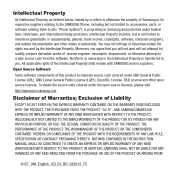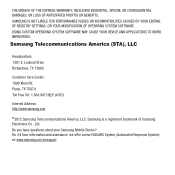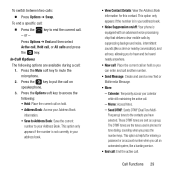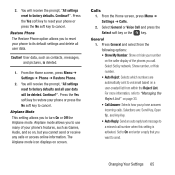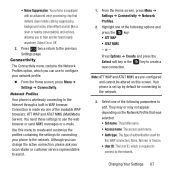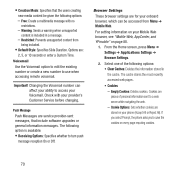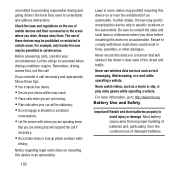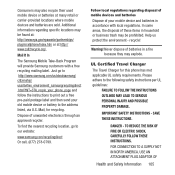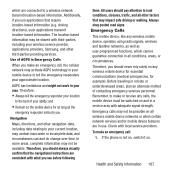Samsung SGH-A157 Support Question
Find answers below for this question about Samsung SGH-A157.Need a Samsung SGH-A157 manual? We have 2 online manuals for this item!
Question posted by Sepmron on August 13th, 2014
How Do I Sent Up Voice Mail On Samsung Sgh-a157
The person who posted this question about this Samsung product did not include a detailed explanation. Please use the "Request More Information" button to the right if more details would help you to answer this question.
Current Answers
Answer #1: Posted by bengirlxD on August 13th, 2014 10:10 AM
You can go to your voicemail by dialing the number 1 on your keypad. Your voicemail should have been set up by your mobile service provider when the device was activated. If you are having issues accessing your voicemail or with your voicemail password, please contact your mobile service provider.
Feel free to resubmit the question if you didn't find it useful.
Related Samsung SGH-A157 Manual Pages
Samsung Knowledge Base Results
We have determined that the information below may contain an answer to this question. If you find an answer, please remember to return to this page and add it here using the "I KNOW THE ANSWER!" button above. It's that easy to earn points!-
General Support
... 4: Sort by 5: Lock 3: IM 1: AIM 2: Windows Live 3: Yahoo! 4: Sent 5: Outbox 6: Drafts 7: My Folder 8: Templates 9: Delete All 10: Messaging Settings 1: Text Messages 2: Multimedia Messages 4: Push Messages 5: Broadcast Messages* 11: Memory Status 3: Recent Calls 1: All Calls 2: Missed Calls 3: Calls Made 4: Calls Received 5: Voice Mail 1: Connect to view the menu tree fully expanded. View - -
General Support
...Voice Mail 1: Connect to view the menu tree fully expanded. SGH-A237 - Items Bold & View - Menu Tree (Collapsed) Menu Tree Click here to Voice Mail 2: Voice Mail...Phone Settings 10: Used Space 1: Shared Memory 3: My Stuff 4: Address Book 2: SIM Shows only if supported by clicking on it. 1: Mobile... Data Volume 1: Last Sent Data 2: Last Received Data 3: Total Sent Data 4: Total Received ... -
General Support
...7: Add to Reject List 2: Missed Calls 3: Calls Made 4: Calls Received 5: Voice Mail 1: Connect to Voice Mail 2: Voice Server Number 6: Speed Dial 1: Add 2: View 3: Change 4: Remove 5: Voice Call 7: Delete All 8: Call Time 1: Last Call Time 2: Total Sent 3: Total Received 9: Data Volume 1: Last Sent Data 2: Last Received Data 3: Total Sent Data 4: Total Received Data 10: Data Call Time 1: Last Data...
Similar Questions
Unable To Retrieve Voice Mail Messages On Cell Phone.
I called customer care and they cannot help, they did troubleshooting, it did not work. I tried dial...
I called customer care and they cannot help, they did troubleshooting, it did not work. I tried dial...
(Posted by spowell 12 years ago)