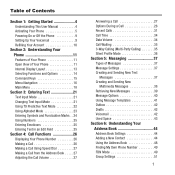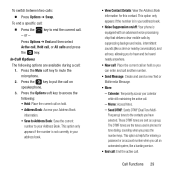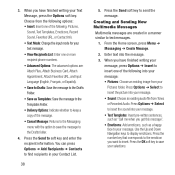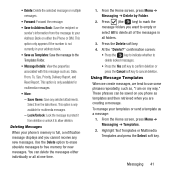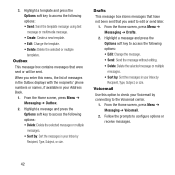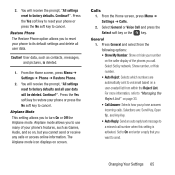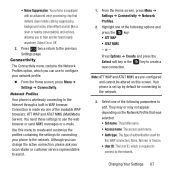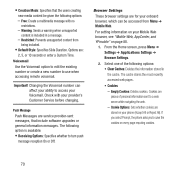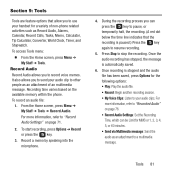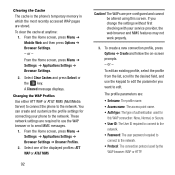Samsung SGH-A157 Support Question
Find answers below for this question about Samsung SGH-A157.Need a Samsung SGH-A157 manual? We have 2 online manuals for this item!
Question posted by apriljulson on December 29th, 2012
How 2 Use A Pic Message Sent Via Mms Template And Use As Wallpaper?
just boughtthe sgh-a157 and cant figure how 2 use mms pic message aswallpaper
Current Answers
Related Samsung SGH-A157 Manual Pages
Samsung Knowledge Base Results
We have determined that the information below may contain an answer to this question. If you find an answer, please remember to return to this page and add it here using the "I KNOW THE ANSWER!" button above. It's that easy to earn points!-
General Support
...Template for only 10 seconds and moves to the page. drop it into the same page. In the Recorder window, you can check the messages in Preview .) Note: extension used for multimedia messages...created multimedia message can be sent via the connected Phone. button in the Content Select and double click the movie or drag & Sending Multimedia Multimedia messages created by MMS Composer can... -
General Support
..., Voice Notes, Contacts, SMS Inbox, SMS Sent, MMS Inbox, and MMS (Multimedia Messages) Sent. What Information Can I Need 4.5 To Connect? The MITs Wizard software will allow you to ActiveSync and the software will automatically connect. MITs Wizard Requires Microsoft® The SCH-I910 (Omnia) handset uses the Windows Mobile 6.1 Professional operating system. No, all connection settings... -
General Support
...To Click Twice For The Software To Open? Windows Mobile 6.1 requires ActiveSync® 4.5 to be able to sync or ...the software. Your saved information can still use your own photos and create your own wallpaper as well. These are built in C:\...Sent, MMS Inbox, and MMS (Multimedia Messages) Sent. MITs Wizard will automatically connect. No. ActiveSync®
Similar Questions
How To Delete Pics From My Photo Album On A Samsung T Mobile Phone Sgh-t139
(Posted by percikincan 9 years ago)
Can I Use A Bluetooth Headset With My Samsung Sgh-a157
(Posted by shabpoll 10 years ago)
Can A Samsung Sgh-a157 Phone Be Used With A Bluetooth
(Posted by jekamal 10 years ago)