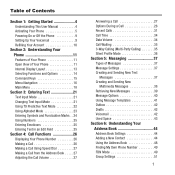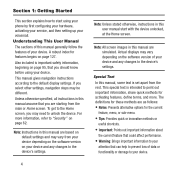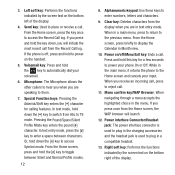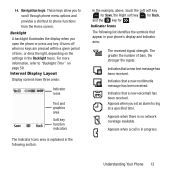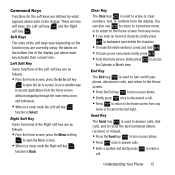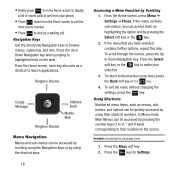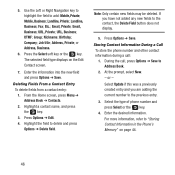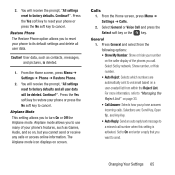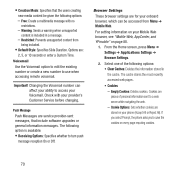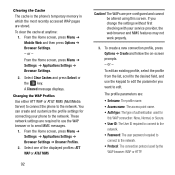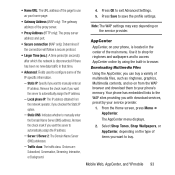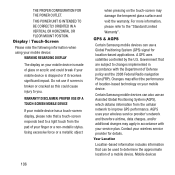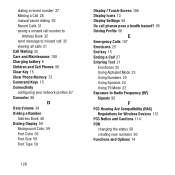Samsung SGH-A157 Support Question
Find answers below for this question about Samsung SGH-A157.Need a Samsung SGH-A157 manual? We have 2 online manuals for this item!
Question posted by dayna940 on July 14th, 2012
Unknown Symbol In The Middle Of Phone Screen @top
i have a symbol or icon that showed up and i dont know what it is
Current Answers
Related Samsung SGH-A157 Manual Pages
Samsung Knowledge Base Results
We have determined that the information below may contain an answer to this question. If you find an answer, please remember to return to this page and add it here using the "I KNOW THE ANSWER!" button above. It's that easy to earn points!-
General Support
...Power the handset back on and see the below . What Can I Obtain Windows Phone (Mobile) 6.5 For My SGH-i637 (Jack)? At this OS Due to power on . Any attempts to begin ... this update. icons in select smartphone data plans. Currently, there is no way to use the "Run" Windows Phone (Mobile) 6.5 will be saved locally to the Today Screen, enter the following... -
General Support
... card, requires that the SGH-A777 device displays in the phone. Format To transfer MP3 files, from another phone to the Samsung phone follow the steps below : Turn Bluetooth On (For instructions click here) Set the phone's Bluetooth visibility to create the necessary folders. Warning: Formatting a microSD memory card will show the connected icon on the... -
General Support
..., at the bottom Tap on Screen Tap on Align Screen Follow the on a Windows Mobile device is recalibrated Why Does Tapping The Screen On My SGH-I907 (Epix) Phone With The Stylus Seem To Be Off Centered? The screen on screen instructions until the touch screen is very sensitive and very...
Similar Questions
How To Set Up Voicemail On Samsung Flip Phone Sgh-a157
(Posted by voLSM 10 years ago)
How Do I Adjust Volumn On Samsung Go-phone Sgh-a157
(Posted by jmkddAyo 10 years ago)
How Do You Master Reset A At&t Samsung Flip Phone Sgh-a157
(Posted by mhdlon 10 years ago)
Baring Password For Samsung Sgh-1997+ All Settingd Disabled Dont Know Passwords
(Posted by butternut1960 11 years ago)
How Do I Install The Games In My Phone Sgh-a817? Please Help Me.
how do i install the games in my phone sgh-a817? please help me.
how do i install the games in my phone sgh-a817? please help me.
(Posted by hermzzmiggy 11 years ago)