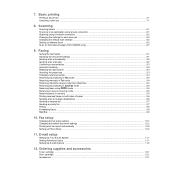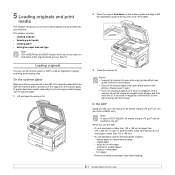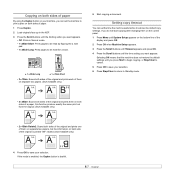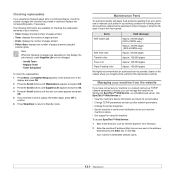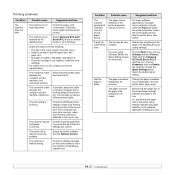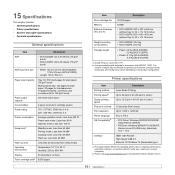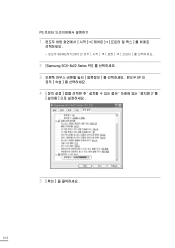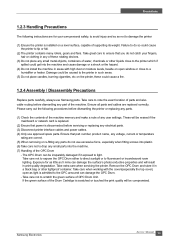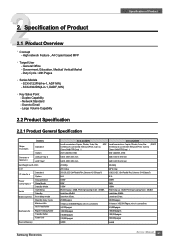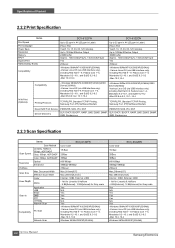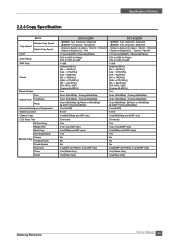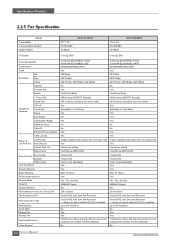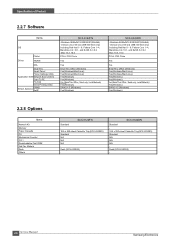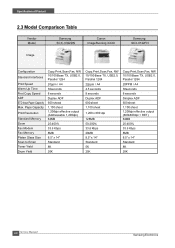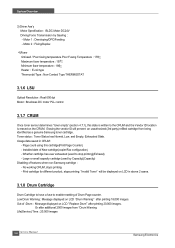Samsung SCX 6322DN Support Question
Find answers below for this question about Samsung SCX 6322DN - B/W Laser - All-in-One.Need a Samsung SCX 6322DN manual? We have 8 online manuals for this item!
Question posted by gfeldmanmd on February 4th, 2011
Samsung Scx 6322dn - Loud Clicking Noise When Printing.
I am suddenly getting a loud clicking noise when printing. What is causing this?
Current Answers
Related Samsung SCX 6322DN Manual Pages
Samsung Knowledge Base Results
We have determined that the information below may contain an answer to this question. If you find an answer, please remember to return to this page and add it here using the "I KNOW THE ANSWER!" button above. It's that easy to earn points!-
General Support
...the right side panel, you just wanted to Printer's and Faxes Folder. This will start printing the pending print job from happening again and you will go to use the bottom tray. Re]Our Printer ...in the MP tray and print whatever file or files in the memory. The MP tray is , on the right panel. Right click on the Samsung Printer icon and click on the MP tray ... -
How To Perform A Wireless Printer Installation SAMSUNG
... network. (WEP/WPA/WPA2) security key for additional information. to visit the Download Center or click Downloads on the link below to Step 2 "Install The Print Driver" How To Scan From A PC 21062. Color Multifunction Laser Printers > here to access this guide. Before starting the installation we recommend that you download... -
How To Register Your Fingerprint and Windows User Account With OmniPass SAMSUNG
...fingerprint. If your fingerprint is green, the Fingerprint Display window displays "Finger Print Recognized" and then automatically logs you need to swipe it again. If the... you into Windows using the Fingerprint Identification Function, follow these steps: At the Vista Login prompt, left click your user name. How To Format A DVD Disc On Your DVD Combo Log Into Windows ...
Similar Questions
How I Can Reset My Scx 5530fn
wanna to update my firmware for samsung scx 5530dn
wanna to update my firmware for samsung scx 5530dn
(Posted by leehlibi 5 years ago)
Paper Jamming Near The Heater,
While printing the paper is getting jammed near the heater, after a series of attempts the bolts on ...
While printing the paper is getting jammed near the heater, after a series of attempts the bolts on ...
(Posted by rlssyamsundar 7 years ago)
I Have Missed Cd Installer For Samsung Scx 4300 Monochrome Laser Multifunction .
how can i install the driver from thru net. kindly help. urgent.
how can i install the driver from thru net. kindly help. urgent.
(Posted by licsakthivel107 11 years ago)
Samsung Scx-6322dn
hi i have a SAMSUNG SCX-6322DN and its said "power heat error cycle power" What's cause it and how t...
hi i have a SAMSUNG SCX-6322DN and its said "power heat error cycle power" What's cause it and how t...
(Posted by knt801 12 years ago)
Samsung Scx 6322dn Opeady Heat Error Cycle Power
(Posted by musadoma11 12 years ago)