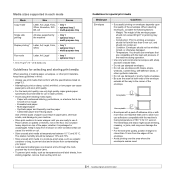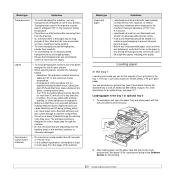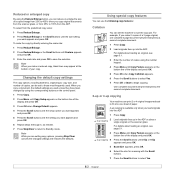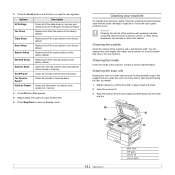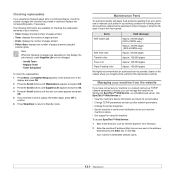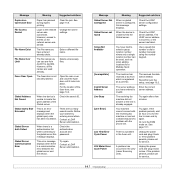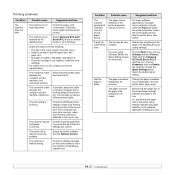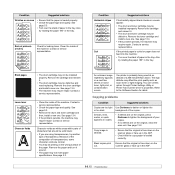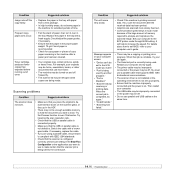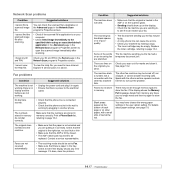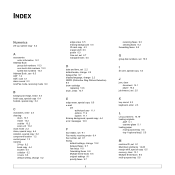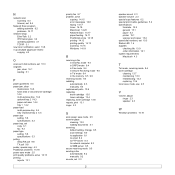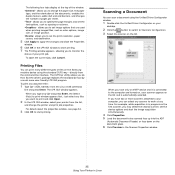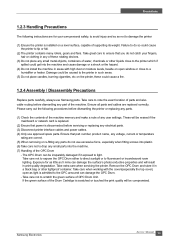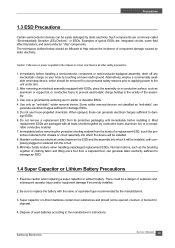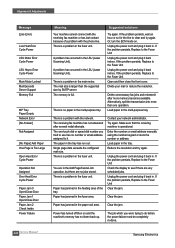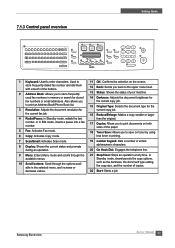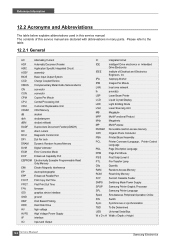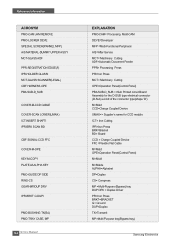Samsung SCX 6322DN Support Question
Find answers below for this question about Samsung SCX 6322DN - B/W Laser - All-in-One.Need a Samsung SCX 6322DN manual? We have 8 online manuals for this item!
Question posted by ruanoosthuizen10 on May 1st, 2014
Blank Copies And Jams
When i do a report print it comes out blank and then it starts jamming.What can be the problem ,please help ?????? I replaced a new drum unit and a toner + replaced Laser cant find the problem
Current Answers
Related Samsung SCX 6322DN Manual Pages
Samsung Knowledge Base Results
We have determined that the information below may contain an answer to this question. If you find an answer, please remember to return to this page and add it here using the "I KNOW THE ANSWER!" button above. It's that easy to earn points!-
General Support
...;Western European, etc __ Warn when page content is not on my device. White Balance 1. Auto 2. Daylight 3. Cloudy...version F Error Reporting Enable / Disable Customer Feedback Feedback Reporting: Enable /... message list. Start Messaging A Messages New Multimedia Message Text Message Reply Reply All Forward Mark as Copy Rename New folder Zip Select... -
General Support
... to the handset's charger/accessory connector & The Media Player includes support for new Bluetooth devices Highlight the phone name, using the navigation keys Exchange the PIN Codes on On the phone... Disk Mode screen You can now use the device similar to a USB flash drive Connected to PC will now appear showing the memory card folders Copy & Click on how to the handset.... -
General Support
...1.8.6 Add to Favorites 1.8.7 View Favorites 1.8.8 Enter URL 1.8.9 Copy URL to Message 1.8.10 Save 1.8.10.1 Image 1.8.10.2...Start 7.3.3.2 Connections 7.3.3.3 Properties 7.3.4 MobiTV 7.3.4.1 Start 7.3.4.2 Connections 7.3.4.3 Properties 7.3.5 My-Cast Weather 7.3.5.1 Start 7.3.5.2 Connections 7.3.5.3 Properties 7.3.6 WikiMobile 7.3.6.1 Start...Devices 9.6.1.4 My Bluetooth Info 9.6.1.5 Search for New Device...
Similar Questions
Paper Jamming Near The Heater,
While printing the paper is getting jammed near the heater, after a series of attempts the bolts on ...
While printing the paper is getting jammed near the heater, after a series of attempts the bolts on ...
(Posted by rlssyamsundar 7 years ago)
Its Displaying Jam 1 Or Replace Toner When I Am Removing The Chip From My
samsung scx 4300 3 in 1 laser printer
samsung scx 4300 3 in 1 laser printer
(Posted by michaCanon 10 years ago)
Help With Paper Jam 2 Scx6322dn.
I have taken out the drum, toner and fuser unit and no paper is stuck but still says paper jam 2 , h...
I have taken out the drum, toner and fuser unit and no paper is stuck but still says paper jam 2 , h...
(Posted by tracey32900 12 years ago)