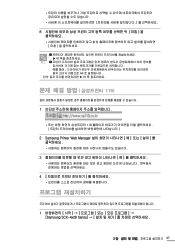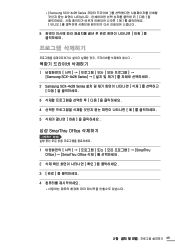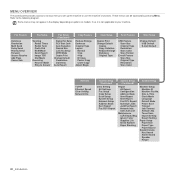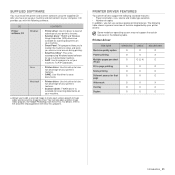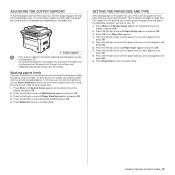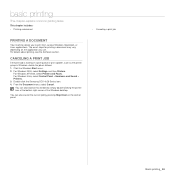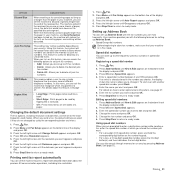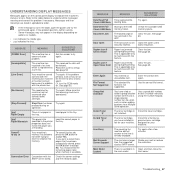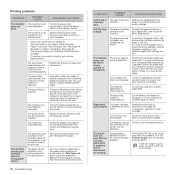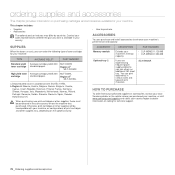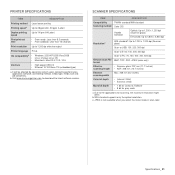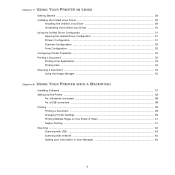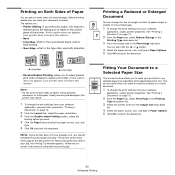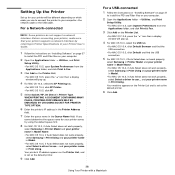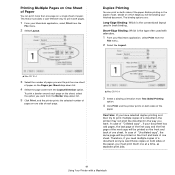Samsung SCX 4826FN Support Question
Find answers below for this question about Samsung SCX 4826FN - Laser Multi-Function Printer.Need a Samsung SCX 4826FN manual? We have 5 online manuals for this item!
Question posted by PremiSm on September 10th, 2014
How To Use Automatic Duplex Printing On Samsung Scx-4826fn
The person who posted this question about this Samsung product did not include a detailed explanation. Please use the "Request More Information" button to the right if more details would help you to answer this question.
Current Answers
Related Samsung SCX 4826FN Manual Pages
Samsung Knowledge Base Results
We have determined that the information below may contain an answer to this question. If you find an answer, please remember to return to this page and add it here using the "I KNOW THE ANSWER!" button above. It's that easy to earn points!-
General Support
... Off, On Default Storage: My Device, Storage card Time Out: After 1 Minute, After 2 Minutes, After 3 Minutes, Never 2. Camera Quality: Super Fine, Fine, Normal, Economy Multi Shot Number: 3, 6, 9 ... Account display name: From the failed attempt everything after today: 1 - 3 days, 1 week __ Use automatic deletion Max Pages: 30, 50,100, 200 4. Proxy __ Proxy Address Port 5. ... -
General Support
...Multi Shot Number: 3, 6, 9 , 12 Speed: Low, Normal, High Mosaic Shot Number: 2x2, 3x3 Mode: Auto, Manual Default Prefix: PIC Sound Shutter: Shutter 1, 2, 3, Crystal, DingDong, Great Zoom: On, Off Brightness: On, Off 3. Cut Paste New Folder Icons List date Size Type My Device...: 1 - 3 days, 1 week __ Use automatic deletion Max Pages: 30, 50,100, 200... -
How to Clear Jam in MP Tray for CLP-510/510N SAMSUNG
... and close the right cover. 609. Were you print using the Multi-purpose Tray and the printer detects that there is either no , please tell us why so we can improve the content. very dissatisfied very satisfied Q2. Product : Printers & Multifunction > CLP-510N 608. submit Please select answers for CLP-510/510N Jam in MP...
Similar Questions
My Samsung Scx-4826fn Show 'manual Feeder Paper Empty' When I Want To Print.
my samsung scx-4826FN show "Manual Feeder Paper empty" when I want to print regardless of the positi...
my samsung scx-4826FN show "Manual Feeder Paper empty" when I want to print regardless of the positi...
(Posted by DavidSnow 4 years ago)
How To Use Scanner With Samsung Scx 4300
(Posted by aarcak 10 years ago)
Samsung Scx 4826fn Can This Copier Be Used Wirelessly?
Can Samsung SCX 4826FN be used wirelessly?
Can Samsung SCX 4826FN be used wirelessly?
(Posted by johnodell1414 10 years ago)
Printing Duplex On Scx-4729fw
I have not been able to print duplex on the printer above. What did I do wrong?
I have not been able to print duplex on the printer above. What did I do wrong?
(Posted by lilydjawoto 11 years ago)
New Toner Cartridges For My Samsung Scx-4826fn But It Prints Blank Pages
I just purchased 2 new toner cartridges for my Samsung SCX-4826FN printer and I have tried both. the...
I just purchased 2 new toner cartridges for my Samsung SCX-4826FN printer and I have tried both. the...
(Posted by gabalawii 12 years ago)