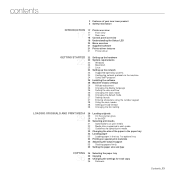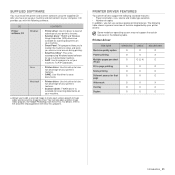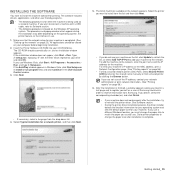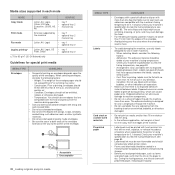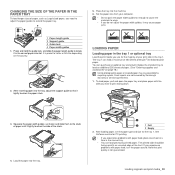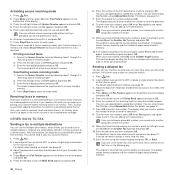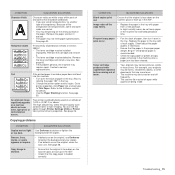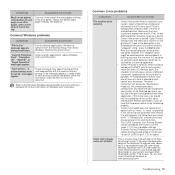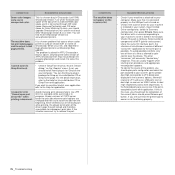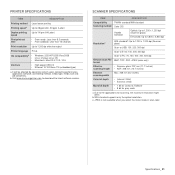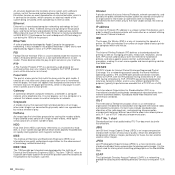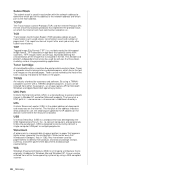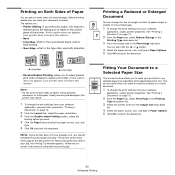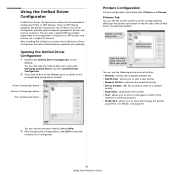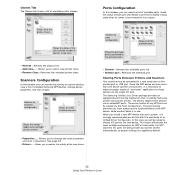Samsung SCX 4826FN Support Question
Find answers below for this question about Samsung SCX 4826FN - Laser Multi-Function Printer.Need a Samsung SCX 4826FN manual? We have 5 online manuals for this item!
Question posted by mryes on December 3rd, 2012
Scanner Jamming
There is little plastic tap located after the rubber rollers in the little slot where the papers enters the scanner that blocks paper from entering. It is same color as plastic around it. It is not a foreign object. It seems it should retrack. I have unplugged and reset to no avail. any ideas
Current Answers
Related Samsung SCX 4826FN Manual Pages
Samsung Knowledge Base Results
We have determined that the information below may contain an answer to this question. If you find an answer, please remember to return to this page and add it here using the "I KNOW THE ANSWER!" button above. It's that easy to earn points!-
General Support
...and hold the Multi-function button until the blue indicator light flashes 4 times. Please adhere to the following two conditions: (1) This device may not cause interference and (2) This device must not be...or on hold the Multifunction button until the red indicator light turns blue. The term "IC:" before entering Standby mode. The use your Bluetooth phone Enter Pairing mode. Warranty... -
How to Clear Jam in Exit Area in CLX-3160FN SAMSUNG
CLX-3160FN 620. How to Clear Document Jam in CLX-3160FN Product : Printers & Multifunction > How to Clear Jam in MP Tray in CLX-3160FN 262. Color Multifunction Laser Printers > How to Clear Jam in Exit Area in CLX-3160FN STEP 3 STEP 4 STEP 5 How to Clear Jam in Exit Area in CLX-3160FN 619. -
How To Clear A Jam In Feed Area CLP-510/510N SAMSUNG
Product : Printers & Multifunction > How To Clear A Jam In Feed Area CLP-510/510N Color Laser Printers 281.
Similar Questions
Black And White Multifunction Printers: Why Does Scx-4521f Displays Toner Low
or Toner Empty message?
or Toner Empty message?
(Posted by F3NELdaiva 10 years ago)
Paper Jams In Samsung 4826fn Scanner Feeder Tray
Why does 20-24-28 weight plain copy paper tend to jam in the feeder tray when I try to scan a stac...
Why does 20-24-28 weight plain copy paper tend to jam in the feeder tray when I try to scan a stac...
(Posted by paul75683 10 years ago)
Scanner Jamming Samsung Scx4826fn
There is little plastic tap located after the rubber rollers in the little slot where the papers ent...
There is little plastic tap located after the rubber rollers in the little slot where the papers ent...
(Posted by mryes 11 years ago)
Digital Electronic Board Is Frozen
We can't get our Samsung multi-function to work.... everything is messed up on the menu board. Menu ...
We can't get our Samsung multi-function to work.... everything is messed up on the menu board. Menu ...
(Posted by jaindurango 11 years ago)
How Do I Activate The Scanning Function Of The Samsung Scx-4623fw Printer
(Posted by johnrou 12 years ago)