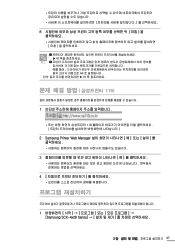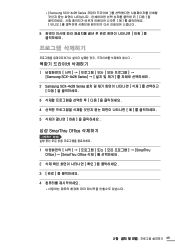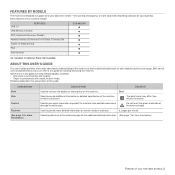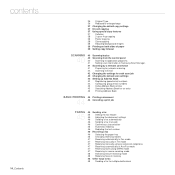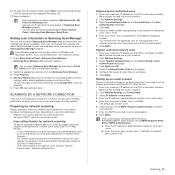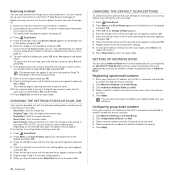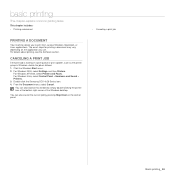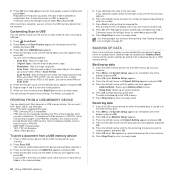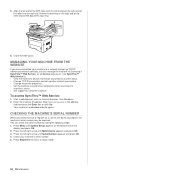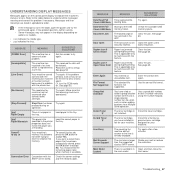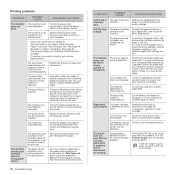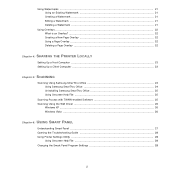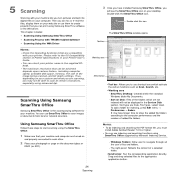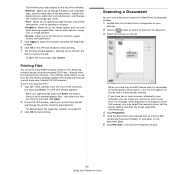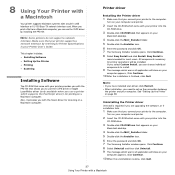Samsung SCX 4826FN Support Question
Find answers below for this question about Samsung SCX 4826FN - Laser Multi-Function Printer.Need a Samsung SCX 4826FN manual? We have 5 online manuals for this item!
Question posted by taambd on October 3rd, 2014
How Do You Scan And Send An Email Using A Samsung Scx 4826fn
The person who posted this question about this Samsung product did not include a detailed explanation. Please use the "Request More Information" button to the right if more details would help you to answer this question.
Current Answers
Related Samsung SCX 4826FN Manual Pages
Samsung Knowledge Base Results
We have determined that the information below may contain an answer to this question. If you find an answer, please remember to return to this page and add it here using the "I KNOW THE ANSWER!" button above. It's that easy to earn points!-
General Support
...support an SSL connection, you will populate your device. Leaving the box checked will allow the device to detect exchange server settings automatically the handset&...use same user name and password for your e-mail account. These settings will have obtained all essential settings for sending email. Account Name: Require SSL Connection: A connection that enables sending... -
General Support
... Finish If Auto Configuration was unsuccessful or you are accessing an account using separate settings for the conduits you will have obtained all essential settings ...sending email. Usually the first part of the e-mail server within the network being accessed. If you to detect exchange server settings automatically the handset will allow the device to setup email with your email... -
General Support
...Press and hold down the Bluetooth device's button until the following VoiceSignal "Say a Command" menu appears: Call (Name or #) Send Text (Name or #) Send Email (Name) Send Voice SMS (Name) Lookup (Name.... and displays a list of functions on Other Bluetooth Accessories, here . How Do I Use Voice Dialing On My SPH-m510 When Using A Bluetooth Headset? VoiceSignal voice recognition...
Similar Questions
Scan To Email Error
Sometimes when i try to scan to email an error message appears on the screen it says "The service is...
Sometimes when i try to scan to email an error message appears on the screen it says "The service is...
(Posted by dizatex1 8 years ago)
How To Scan A Document Using Samsung Scx 4300
(Posted by larya 9 years ago)
Samsung Scx 4826fn Scan Error
Since connecting to a new desktop running Windows 7, my samsung scx 4826fn printer won't scan in pdf...
Since connecting to a new desktop running Windows 7, my samsung scx 4826fn printer won't scan in pdf...
(Posted by Anonymous-127453 10 years ago)
Samsung Scx 4826fn Can This Copier Be Used Wirelessly?
Can Samsung SCX 4826FN be used wirelessly?
Can Samsung SCX 4826FN be used wirelessly?
(Posted by johnodell1414 10 years ago)
How Can I Set Up Smtp Settings For Scan-to-email Function?
I am unsure how to setup scan to email so it would work? I seem to be missing SMTP server configurat...
I am unsure how to setup scan to email so it would work? I seem to be missing SMTP server configurat...
(Posted by icn360 12 years ago)