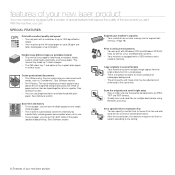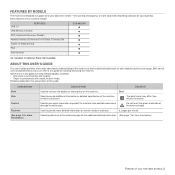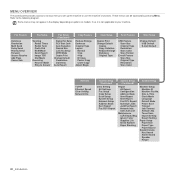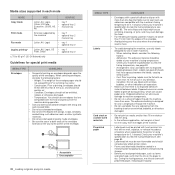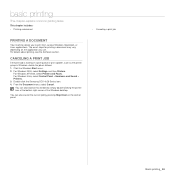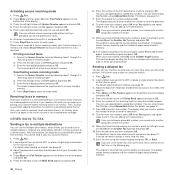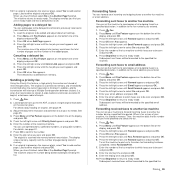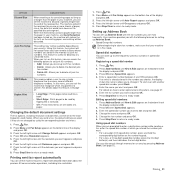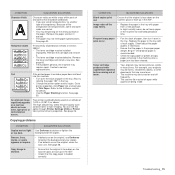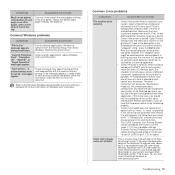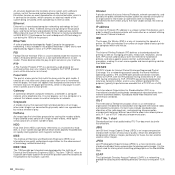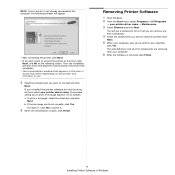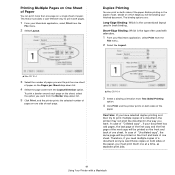Samsung SCX 4826FN Support Question
Find answers below for this question about Samsung SCX 4826FN - Laser Multi-Function Printer.Need a Samsung SCX 4826FN manual? We have 5 online manuals for this item!
Current Answers
Related Samsung SCX 4826FN Manual Pages
Samsung Knowledge Base Results
We have determined that the information below may contain an answer to this question. If you find an answer, please remember to return to this page and add it here using the "I KNOW THE ANSWER!" button above. It's that easy to earn points!-
General Support
.... If you are not permitted to the following two conditions: (1) This device may cause undesired operation. Active mode: The headset has a call Press and hold the Multifunction button until both blue and red indicator lights flash. In Standby mode Press the Multi-function button to : Make a voice-activated call Reject an incoming call in... -
How to Clear Jam in MP Tray for CLP-510/510N SAMSUNG
...printer. Product : Printers & Multifunction > CLP-510N 608. Were you print using the Multi-purpose Tray and the printer detects that there is not feeding properly, pull the paper out of questions ok very dissatisfied very satisfied Q2. If no paper or the paper is improperly loaded. Color Laser Printers...SCX-6345N/XAA Content Feedback Q1. If the paper is either no , please tell... -
How To Perform A Wireless Printer Installation (Apple AirPort) SAMSUNG
... the Installable Options dialog, and then click Continue. Fax dialog, and the Smart Panel is installed but a Default Printer hasn't been selected, the Smart Panel icon will appear grayed out. Color Multifunction Laser Printers 20757. Printer now appears in the Printer & that we can set the Printer as the Default Printer, follow these steps: From the Apple Menu...
Similar Questions
Samsung Scx-4826fn Won't Fax
(Posted by kinERI 9 years ago)
Black And White Multifunction Printers: Why Does Scx-4521f Displays Toner Low
or Toner Empty message?
or Toner Empty message?
(Posted by F3NELdaiva 10 years ago)
Samsung Scx-4826f Fax
How can I program to get a printed confirmation after ma fax is sent successfully?
How can I program to get a printed confirmation after ma fax is sent successfully?
(Posted by abovenbeyondhc 10 years ago)
Digital Electronic Board Is Frozen
We can't get our Samsung multi-function to work.... everything is messed up on the menu board. Menu ...
We can't get our Samsung multi-function to work.... everything is messed up on the menu board. Menu ...
(Posted by jaindurango 11 years ago)
How Do I Activate The Scanning Function Of The Samsung Scx-4623fw Printer
(Posted by johnrou 12 years ago)