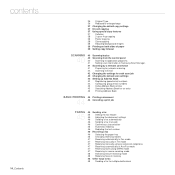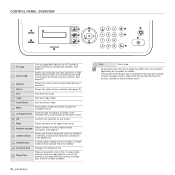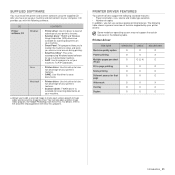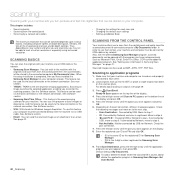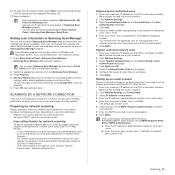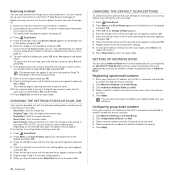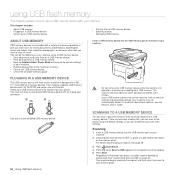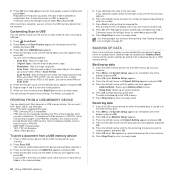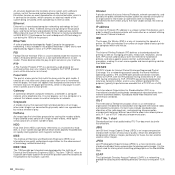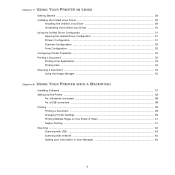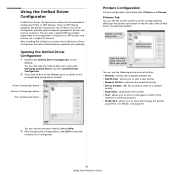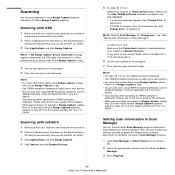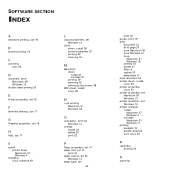Samsung SCX 4826FN Support Question
Find answers below for this question about Samsung SCX 4826FN - Laser Multi-Function Printer.Need a Samsung SCX 4826FN manual? We have 5 online manuals for this item!
Question posted by Anonymous-163765 on December 4th, 2017
Help With Set Up
how do you set up scan to email?
Current Answers
Answer #1: Posted by techyagent on December 5th, 2017 9:35 AM
You need to check the link down below to setup scan to email
http://www.bpos.ca/documents/1-1408108787.pdf
Thanks
Techygirl
Related Samsung SCX 4826FN Manual Pages
Samsung Knowledge Base Results
We have determined that the information below may contain an answer to this question. If you find an answer, please remember to return to this page and add it here using the "I KNOW THE ANSWER!" button above. It's that easy to earn points!-
General Support
... case, Manual, 2 headset hooks For Set 2, use your phone charger as your phone notifies you are compliant with it to discover Bluetooth devices. and hold the Multi-Function button for recharging. You must charge the battery fully before going to access the recent call... -
General Support
...encrypted wireless link between two Bluetooth-enabled devices, such as your Bluetooth phone to discover Bluetooth devices. Pairing with other devices. Set your Bluetooth phone and Bluetooth headset. ... in blue 10 times rapidly before going to a 'Settings,' 'Connection', or 'Bluetooth' menu on /off To Press and hold the Multi-Function button until you want to 4 hours.* every 3 ... -
How to Clear Jam in MP Tray for CLP-510/510N SAMSUNG
... Laser Printers > CLP-510N 608. How to Clear Jam in MP Tray for all of the printer. How to Clear Jam in MP Tray CLP-600N/650N 607. How to Clear Jam in Multipurpose Tray SCX-6345N/XAA Content Feedback Q1. If the paper is improperly loaded. Were you print using the Multi-purpose...
Similar Questions
Black And White Multifunction Printers: Why Does Scx-4521f Displays Toner Low
or Toner Empty message?
or Toner Empty message?
(Posted by F3NELdaiva 10 years ago)
Digital Electronic Board Is Frozen
We can't get our Samsung multi-function to work.... everything is messed up on the menu board. Menu ...
We can't get our Samsung multi-function to work.... everything is messed up on the menu board. Menu ...
(Posted by jaindurango 11 years ago)
How Do I Set Up My Printer To Print 2 Sides At Once?
(Posted by bart4 12 years ago)
How Do I Activate The Scanning Function Of The Samsung Scx-4623fw Printer
(Posted by johnrou 12 years ago)
How Can I Set Up Smtp Settings For Scan-to-email Function?
I am unsure how to setup scan to email so it would work? I seem to be missing SMTP server configurat...
I am unsure how to setup scan to email so it would work? I seem to be missing SMTP server configurat...
(Posted by icn360 12 years ago)