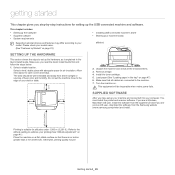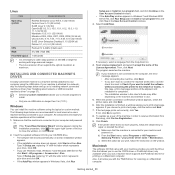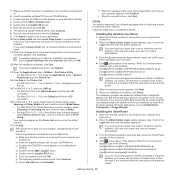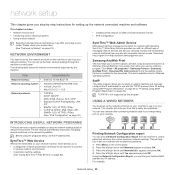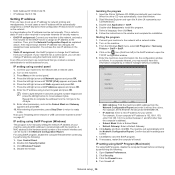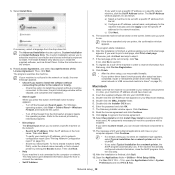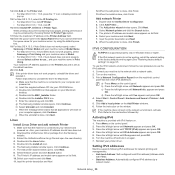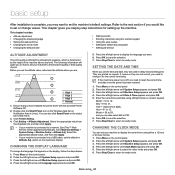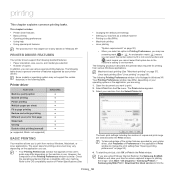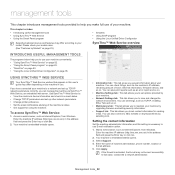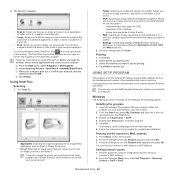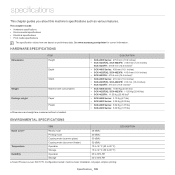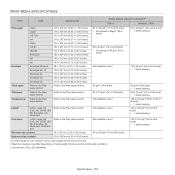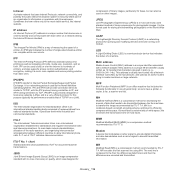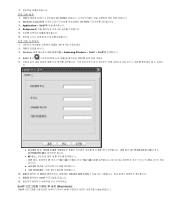Samsung SCX-4623FW Support Question
Find answers below for this question about Samsung SCX-4623FW.Need a Samsung SCX-4623FW manual? We have 7 online manuals for this item!
Question posted by jkdicresce on August 23rd, 2021
Printer Says "Out Of Range".. It Also Reads 12-36-5407 (mdy) 12:00 (am)
see title
Current Answers
Answer #1: Posted by SonuKumar on August 24th, 2021 12:57 AM
Please respond to my effort to provide you with the best possible solution by using the "Acceptable Solution" and/or the "Helpful" buttons when the answer has proven to be helpful.
Regards,
Sonu
Your search handyman for all e-support needs!!
Related Samsung SCX-4623FW Manual Pages
Samsung Knowledge Base Results
We have determined that the information below may contain an answer to this question. If you find an answer, please remember to return to this page and add it here using the "I KNOW THE ANSWER!" button above. It's that easy to earn points!-
General Support
... HEADSET This section explains how to dial a number by voice, and say the name into an electrical outlet. ! Dialing a number by voice to... x 24mm (H) Weight 57g (or 56±1 g) Operating Temperature Range 0~40°C Typical Standby Time Up to the original purchaser. BEFORE ...is subject to pair devices, keep conversations short and do not make notes or read either the retailer where ... -
General Support
... research of the UTR Plus™ It helps you can say goodbye to adjust the flow of money. And saves energy ... cooling experience. In fact, the BEE Star-Rated SAMSUNG Air Conditioner range is one of 1-5 stars. In addition, you a considerable amount ... stage temperature control for an un-interrupted sleep & 36% power savings Sweet Dreams with Bio sleep Have you save a lot... -
General Support
... or modifications not expressly approved by voice, and say a name. the term "IC:" ... Rules. To switch between only these two Bluetooth devices. For specifications below Will anything cause interference with any...Profile Headset Profile, Hands-Free Profile Operating range Up to 30 feet (10 meters) Standby...or off . Press twice to read through this function is removed, or if ...
Similar Questions
Printer Says Manual Paper Feed Empty
In the middle of printing a bunch of work policies our printer says manual paper feed empty. We have...
In the middle of printing a bunch of work policies our printer says manual paper feed empty. We have...
(Posted by jetskimama123 10 years ago)
Printer Won't Stay On
Hey my printer when I turn it on says please wait..warming up then shuts off, what do I have to do t...
Hey my printer when I turn it on says please wait..warming up then shuts off, what do I have to do t...
(Posted by Steffl2005 11 years ago)
When I Try To Print With Wirless Connection It Says Printer Is Off Line
(Posted by Anonymous-62434 11 years ago)
When Scanning Initiated Scx Says Printer Is Not Available.
(Posted by gleonid 12 years ago)
My Printer Says Paper Jam In Tray 1, How Do I Clear The Jam?
(Posted by deepakrazdan 12 years ago)