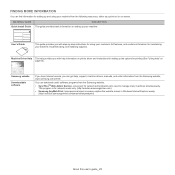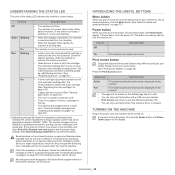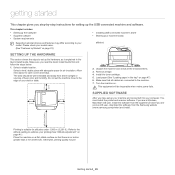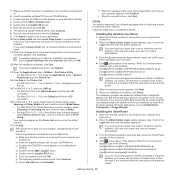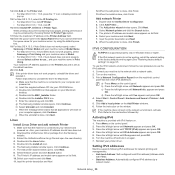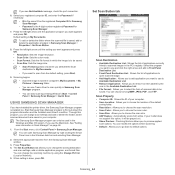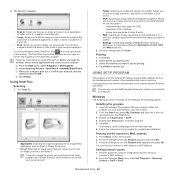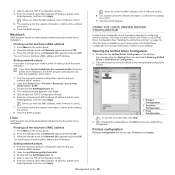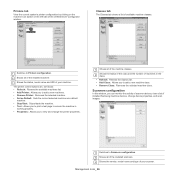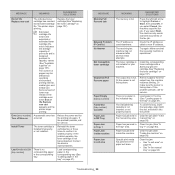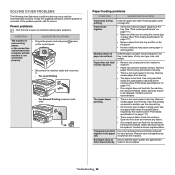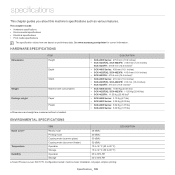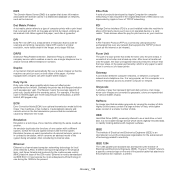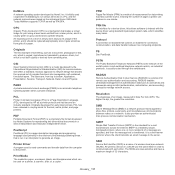Samsung SCX-4623FW Support Question
Find answers below for this question about Samsung SCX-4623FW.Need a Samsung SCX-4623FW manual? We have 7 online manuals for this item!
Question posted by strma on June 4th, 2014
How To Install A Print Cartridge In A Samsung Laser Printer Model Scx4623fw
The person who posted this question about this Samsung product did not include a detailed explanation. Please use the "Request More Information" button to the right if more details would help you to answer this question.
Current Answers
Related Samsung SCX-4623FW Manual Pages
Samsung Knowledge Base Results
We have determined that the information below may contain an answer to this question. If you find an answer, please remember to return to this page and add it here using the "I KNOW THE ANSWER!" button above. It's that easy to earn points!-
How To Perform A Wireless Printer Installation SAMSUNG
... network. (WEP/WPA/WPA2) security key for additional information. How To Perform A Wireless Printer Installation (Apple AirPort) for your printer wirelessly you selected Troubleshooting to Step 2 "Install The Print Driver" Color Multifunction Laser Printers > Before starting the installation we recommend that you have the needed information and downloads, go to access this... -
How To Replace the Imaging Unit In Your CLX-2160 and CLX-3160 Printer SAMSUNG
... the waste toner container from your printer. 21077. Color Multifunction Laser Printers 5002. How To Print Multiple Pages On One Sheet Product : Printers & Multifunction > Unplug your printer from the wall outlet, and then open your imaging unit it later. Installing the replacement imaging unit. Remove each toner cartridge from the imaging unit. Instructions for... -
How To Perform A Wireless Printer Installation (Apple AirPort) SAMSUNG
... selected, the Smart Panel icon will appear grayed out. Add the IP Address of the screen. Color Multifunction Laser Printers 20757. How To Perform A Wireless Printer Installation (Apple AirPort) STEP 6. that we can set the Printer as the Default Printer, follow these steps: From the Apple Menu, select System Preferences. (System Preferences dialog appears) Note: You can...
Similar Questions
Samsung 3175fn Laser Printer Imaging Unit (drum) Wiper And Eraser Bars. Do You S
SAMSUNG 3175fn Laser Printer imaging unit (drum) wiper and eraser bars. Do you sell these individual...
SAMSUNG 3175fn Laser Printer imaging unit (drum) wiper and eraser bars. Do you sell these individual...
(Posted by paulnkathy 7 years ago)
Samsung Scx-3405w Laser Printer Manual
I have an scx 3405w printer and have thoroughly enjoyed it. It is wirelessly connected to my pc whic...
I have an scx 3405w printer and have thoroughly enjoyed it. It is wirelessly connected to my pc whic...
(Posted by jeffreyghearne 10 years ago)
Printer Shuts Down Immediately Prior To Print Starting
PRINTER ON AND READY TO COPY BUT SHUTS DOWN WHEN PRINT IS CLICKED ON SCREEN. MAC SNOW LION OS. NEW D...
PRINTER ON AND READY TO COPY BUT SHUTS DOWN WHEN PRINT IS CLICKED ON SCREEN. MAC SNOW LION OS. NEW D...
(Posted by JERUCO3 11 years ago)
Scanning Problewms
How do I scan into my PC using my SCX-4623Fw series laser printer?
How do I scan into my PC using my SCX-4623Fw series laser printer?
(Posted by uduwan 11 years ago)
When I Try To Print With Wirless Connection It Says Printer Is Off Line
(Posted by Anonymous-62434 11 years ago)