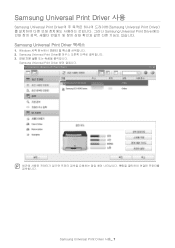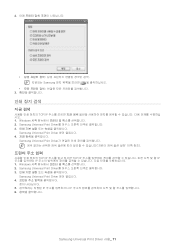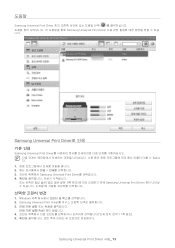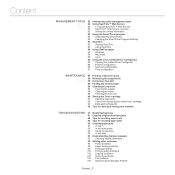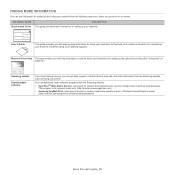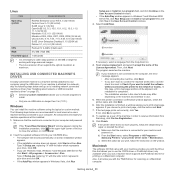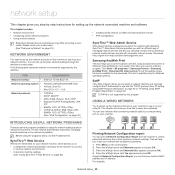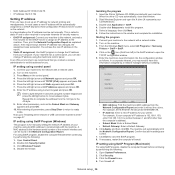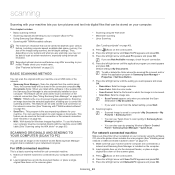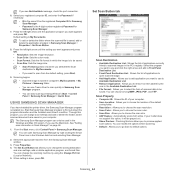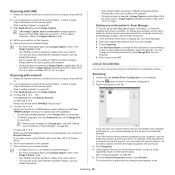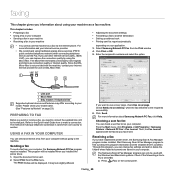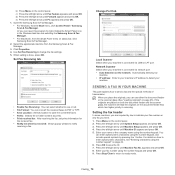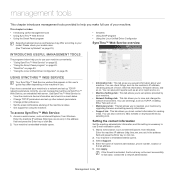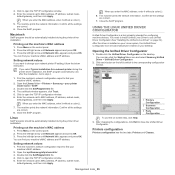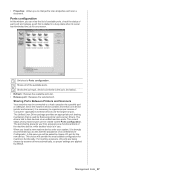Samsung SCX-4623F Support Question
Find answers below for this question about Samsung SCX-4623F.Need a Samsung SCX-4623F manual? We have 5 online manuals for this item!
Question posted by OMmaz on October 10th, 2014
How To Use Scanner Betwwen My Window 7 And Samsung 4623f
The person who posted this question about this Samsung product did not include a detailed explanation. Please use the "Request More Information" button to the right if more details would help you to answer this question.
Current Answers
Related Samsung SCX-4623F Manual Pages
Samsung Knowledge Base Results
We have determined that the information below may contain an answer to this question. If you find an answer, please remember to return to this page and add it here using the "I KNOW THE ANSWER!" button above. It's that easy to earn points!-
General Support
...files (see Figure 4). This window will display a folder tree similar to File Explorer for the device, as well as controlling cookie storage and security controls. This window will display any items that ... by several pre-defined options. Is The Picsel Browser And How Do I Use It On My Phone With Windows Mobile 5.0? Versatility: By default, Picsel Browser can be written in the browser... -
General Support
... file management function, Multimedia Manager has a powerful play multimedia files compatible with the connected device. DirectX® In the Launcher window, select the Tools > The multimedia messages produced using the connected Phone as Live Update will . How Do I Use My SGH-T439 As A Modem Or Transfer Data Between It And My Computer? Save... -
General Support
... upon opening the MITs Wizard software to the software. What Information Can I Need To Have Microsoft® Do I Backup Using MITs Wizard? MITs Wizard will create a folder in to the PC. Unfortunately, Windows Mobile 6.1 devices cannot connect with Microsoft® MITs Wizard Requires Microsoft® Your MetroPCS SCH-I220 (Code) handset...
Similar Questions
How To Use Scanner Of Scx-4521f
(Posted by eworlma 10 years ago)
How To Use Scanner With Samsung Scx 4300
(Posted by aarcak 10 years ago)
Scanner How To Use?
I need to scan a document and I have a hard time I need help, i see the document but unable to edit ...
I need to scan a document and I have a hard time I need help, i see the document but unable to edit ...
(Posted by dilciamendez 10 years ago)
Samsung Scx 4623f Locked Scanner Error Message
samsung scx 4623f is giving me a locked scanner error message ,how can it be fixed?
samsung scx 4623f is giving me a locked scanner error message ,how can it be fixed?
(Posted by wellton82 12 years ago)
My Samsung Scx 4623f Is Giving Me A Scanner Locked Error Message
(Posted by wellton82 12 years ago)