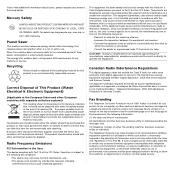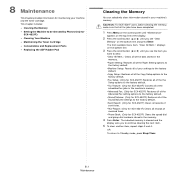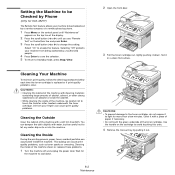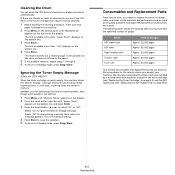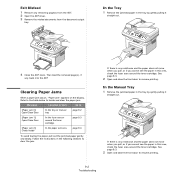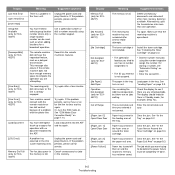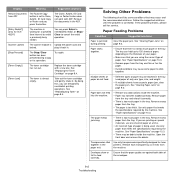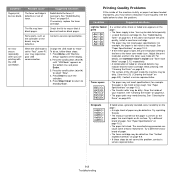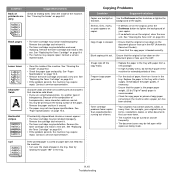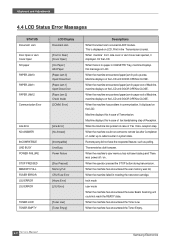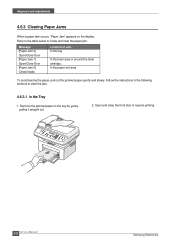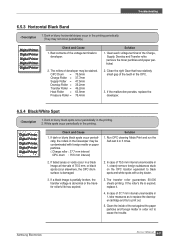Samsung SCX4521F Support Question
Find answers below for this question about Samsung SCX4521F - B/W Laser - All-in-One.Need a Samsung SCX4521F manual? We have 8 online manuals for this item!
Question posted by TanJe on December 8th, 2013
How To Solve Paper Jam2 Check Inside At Samsung 4521f
The person who posted this question about this Samsung product did not include a detailed explanation. Please use the "Request More Information" button to the right if more details would help you to answer this question.
Current Answers
Related Samsung SCX4521F Manual Pages
Samsung Knowledge Base Results
We have determined that the information below may contain an answer to this question. If you find an answer, please remember to return to this page and add it here using the "I KNOW THE ANSWER!" button above. It's that easy to earn points!-
General Support
...]. Select [Install the software automatically] and click [Next] to finish and follow these steps: Check the device manager. Start > Settings > Control Panel > System > Hardware > Device Manager Check to do so first. Double click on screen instructions. To manually install the driver... -
General Support
...;Reset Settings (1) Reset Settings (1) Choose from the following options, by plcacing a check inside the check box: All Sound Profile Settings Display Settings Phone Settings Press the left soft key ... deleted, using the navigation keys Select Multiple (2) Highlight All, using the navigation keys to Check all voice memos follow Highlight the Select Multiple (2) Highlight All, using the ... -
How To Pair A Bluetooth Device SAMSUNG
... operate smoothly, use every time you start: The Bluetooth function is a limitation of one Bluetooth device at the same time may not be within 10 feet of the device, not the computer. without using Bluetooth Successfully Bluetooth devices must check if the Bluetooth function of the following (3) options, and then click Next. Before you...
Similar Questions
How To Install The Samsung Scx 4521f Scanner Interface
(Posted by briadev 9 years ago)
How To Fix Paper Jam Samsung Scx 4521f
(Posted by Kathyshil 9 years ago)
How To Clear Paper Jam Samsung Scx-4521f
(Posted by CaRay 10 years ago)
Install Driver
When installing my printer the program retur error and I need to finish it. Where can I download thi...
When installing my printer the program retur error and I need to finish it. Where can I download thi...
(Posted by mauryjorge 10 years ago)