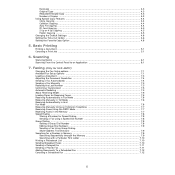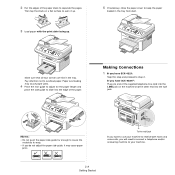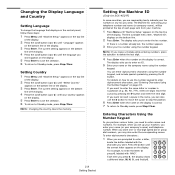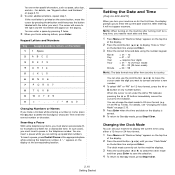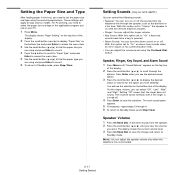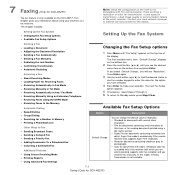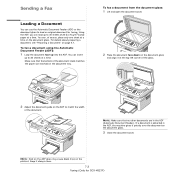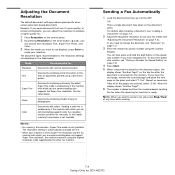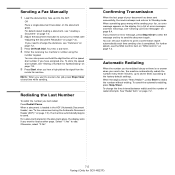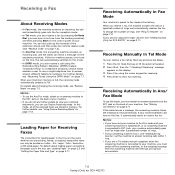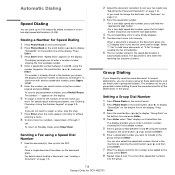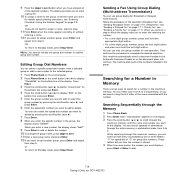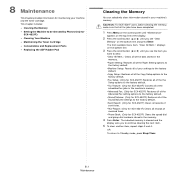Samsung SCX4521F Support Question
Find answers below for this question about Samsung SCX4521F - B/W Laser - All-in-One.Need a Samsung SCX4521F manual? We have 8 online manuals for this item!
Question posted by suraii on February 27th, 2014
How To Reset Fax Scx-4521f
The person who posted this question about this Samsung product did not include a detailed explanation. Please use the "Request More Information" button to the right if more details would help you to answer this question.
Current Answers
Related Samsung SCX4521F Manual Pages
Samsung Knowledge Base Results
We have determined that the information below may contain an answer to this question. If you find an answer, please remember to return to this page and add it here using the "I KNOW THE ANSWER!" button above. It's that easy to earn points!-
General Support
...2: SIM 3: SIM (FDN) 3: Speed Dial 4: Own Number 1: Voice Line 1 2: Voice Line 2 3: Data 4: Fax 5: FDN List 6: Group Settings 1: Family 2: Friends 3: Partnership 4: Office 5: Other 7: Management 1: Copy All to view... 4: Change Password 5: Lock Application 6: SIM Lock 7: FDN Mode 8: Change PIN2 8: Reset Settings Shows only if supported by your Default Community Setting SGH-c417 Items... -
General Support
scx-4521f ขึ้น เครื่องพิมพ์ LSU error ที่เครื่องพิมพ์ ต้องแก้ไขอย่างไร -
General Support
MEMORY RECEIVED TONER EMPTY จะแก้ไขอย่างไร เครื่อง SCX-4521F รับแฟกซ์ ขึ้น
Similar Questions
How To Fax Scx-4521f Instructions
(Posted by JsmRS 9 years ago)
How To Reset Samsung Scx 4521f
(Posted by akoslinf 10 years ago)
How To Reset Samsung Scx 4521f By Anonymous
(Posted by vixpm 10 years ago)
How To Reset Samsung Scx-4521f
(Posted by gastakriley 10 years ago)
Fax Scx 4623 F
how can i setup the fax machine samung scx 4623 to start receiving faxes in auto mode after the 5th ...
how can i setup the fax machine samung scx 4623 to start receiving faxes in auto mode after the 5th ...
(Posted by silviustratulat 12 years ago)