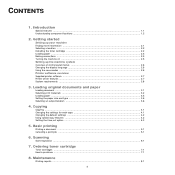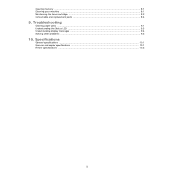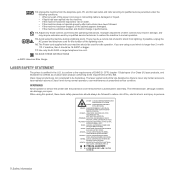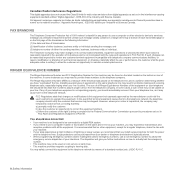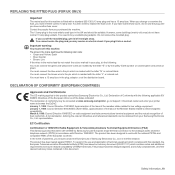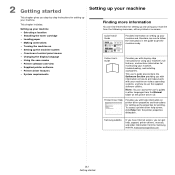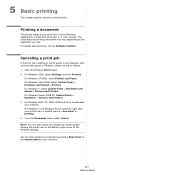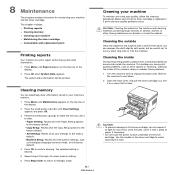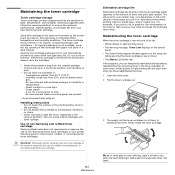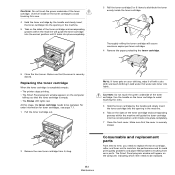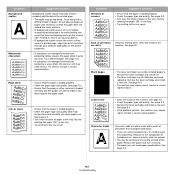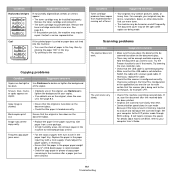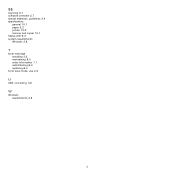Samsung SCX-4300 Support Question
Find answers below for this question about Samsung SCX-4300 - SCX 4300 B/W Laser.Need a Samsung SCX-4300 manual? We have 7 online manuals for this item!
Question posted by jaangeib on December 2nd, 2013
How To Maintain Scx 4300 Printer Toner Problems
The person who posted this question about this Samsung product did not include a detailed explanation. Please use the "Request More Information" button to the right if more details would help you to answer this question.
Current Answers
Related Samsung SCX-4300 Manual Pages
Samsung Knowledge Base Results
We have determined that the information below may contain an answer to this question. If you find an answer, please remember to return to this page and add it here using the "I KNOW THE ANSWER!" button above. It's that easy to earn points!-
General Support
...'re experiencing may be an issue with your TV will need service, click here If the problem does not occur with every device then your TV or the initial device. Black Objects And Backgrounds On My LCD TV Keep Shifting Shades. If the black color displayed on your LCD TV keeps shifting... -
General Support
... then select the handset On the Samsung handset, Accept incoming data from the PC To troubleshoot problems transferring MP3 files from the PC into a USB port on the PC On the PC, ... Windows explorer, locate desired MP3 file Right click on the SGH-T659 icon and ensure that device. The instructions below assume a microSD memory card has previously been inserted as well as formatted by... -
General Support
..., you must look for any yellow exclamation point icons. Double click on Start/Settings/Control Panel. How Can I Get My Computer To Recognize The USB Device? I Am Having Problems When Trying To Install The USB Cradle Or Cable For My I500. To make sure that there are conflicting with the...
Similar Questions
Hello My Samsung Scx 4300 Printer Lus Error Display For Screen
(Posted by manish123 9 years ago)
How To Solve Samsung 4300 Printer Toner Exhausted Problem
(Posted by sirenal 10 years ago)
How To Reset Samsung Scx-4300 Toner Empty Replace Toner Problems
(Posted by nyNejan 10 years ago)
How To Repair New Catilage For My Samsung Scx-4300 Printer.
(Posted by nurik16 11 years ago)
Samsung Scx-4300 Printer 'toner Exhausted Replace Toner'
Samsung SCX-4300 printer shows "Toner exhausted Replace Toner" error not removed with new printer ch...
Samsung SCX-4300 printer shows "Toner exhausted Replace Toner" error not removed with new printer ch...
(Posted by gauravdas1989 12 years ago)