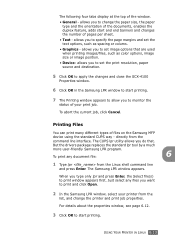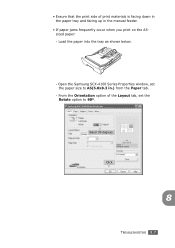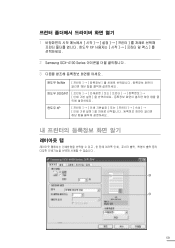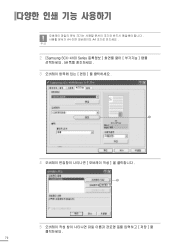Samsung SCX-4100 Support Question
Find answers below for this question about Samsung SCX-4100 - B/W Laser - All-in-One.Need a Samsung SCX-4100 manual? We have 7 online manuals for this item!
Question posted by petergarland on May 22nd, 2014
Scx-4100 Paper Pick Up Roller
Is there any information available on how to change the paper pick up roller on the SCX-4100. I can order the part on line but the company tells me that the instructions are not included with the part. The Samsung manual is useless as it just tells you to change the part regularly but does not even give you a part number let alone how to change it. In the on line catalogue they have not only a complete pick up roller but also just the rubber ring. But in both cases you need to know how to take out the pick up roller assembly I would be really grateful if you could help me
Current Answers
Answer #1: Posted by TechSupport101 on May 22nd, 2014 11:17 AM
Hi. There is a Service Manual for the model here
Related Samsung SCX-4100 Manual Pages
Samsung Knowledge Base Results
We have determined that the information below may contain an answer to this question. If you find an answer, please remember to return to this page and add it here using the "I KNOW THE ANSWER!" button above. It's that easy to earn points!-
General Support
... time, the Windows Media Player Device Setup Wizard starts. Choose a synchronization method: Automatic: With this page. The next time you want to your favorite) content first. The above information is at a later time, click here to visit Microsofts website to view ' Changing the Priority Order ' Manual: With this option, you pick only the items that you... -
General Support
... by a professional is used with the product. When device registration is complete, the Car Kit is ringing, press the button to the center of the Handsfree Car...device registration process as a re-dialing facility for 3 seconds to reject the call information available, the Car Kit displays "No Number" Controller for mounting the control unit. Change backlight color Change... -
General Support
... when page content is not on my device. General __ Play Sounds __ Warn when changing to ImageStation® NOTE: Frame 8. Camera Quality: Super Fine, Fine, Normal, Economy Multi Shot Number: 3, 6, 9 , 12 Speed: Low, Normal, High Mosaic Shot Number: 2x2, 3x3 Mode: Auto, Manual Default Prefix: PIC Sound Shutter...
Similar Questions
How To Take Out The Paper Pick-up Rubber From Samsung Scx-4521f
(Posted by pjsheraj 9 years ago)
Will Smarthru 4 Work With Scx-4100
(Posted by otovi 9 years ago)
Need Cd Rom Install Disk For Scx-4100
(Posted by johnsoneverett20 11 years ago)
I Have Missed Cd Installer For Samsung Scx 4300 Monochrome Laser Multifunction .
how can i install the driver from thru net. kindly help. urgent.
how can i install the driver from thru net. kindly help. urgent.
(Posted by licsakthivel107 11 years ago)
Samsung Scx 4100 Paper Jam
how to open printer to pull out jammed paer (s)? able to pullout toner cartridge but not jammed pap...
how to open printer to pull out jammed paer (s)? able to pullout toner cartridge but not jammed pap...
(Posted by agisa1 12 years ago)