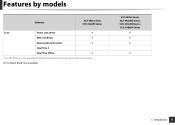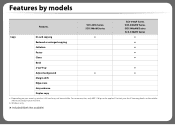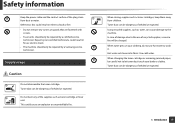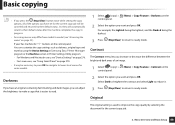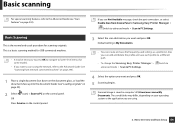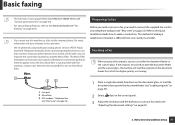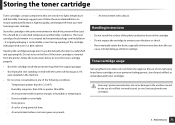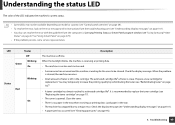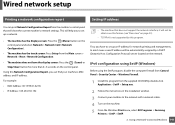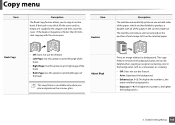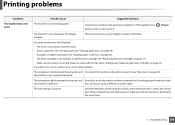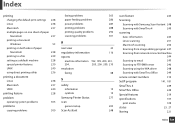Samsung SCX-3405FW Support Question
Find answers below for this question about Samsung SCX-3405FW.Need a Samsung SCX-3405FW manual? We have 5 online manuals for this item!
Question posted by wilmsk on March 2nd, 2013
Rear Cover On Samsung Scx3405fw
Display Reads Rear Cover Open What Do I Do
Current Answers
Related Samsung SCX-3405FW Manual Pages
Samsung Knowledge Base Results
We have determined that the information below may contain an answer to this question. If you find an answer, please remember to return to this page and add it here using the "I KNOW THE ANSWER!" button above. It's that easy to earn points!-
General Support
... To Voicemail? Can I Become a Beta Tester for Mobile Devices Accessories Bluetooth Connectivity Contacts Health & I Fix This? ... It Repaired? Does The Samsung Limited Warranty For My Phone Cover? Accessory FAQ Index I Have An Accessory Which Needs Repair,...Connection. External Display Does Not Stay On, Is There A Way To See The Display Without Having To Open The Phone ... -
General Support
...device. Start Messaging A Messages New Multimedia Message Text Message Reply Reply All Forward Mark as Unread Move Delete All Delete All Read Folders Deleted Items Drafts Inbox Outbox Sent Items Show All Folders Manage Folders Delete Messages Tools Switch Accounts Empty Delete Items Options A Display...nbsp; Email Camera My Photo (Opens Default Pictures Folder) via Multimedia Msg.... -
General Support
...month, 3 months, 6 months, All - Send as read 1. Folder update setting Update Method Passive __ Update ... Screen view and Icons Auto Save: Off, On Default Storage: My Device, Storage card Time Out: After 1 Minute, After 2 Minutes... week Month View: Show week numbers. G Other __ Display account picker when opening __ Warn when deleting messages in collapsed view. Off 2. ...
Similar Questions
Ga Torn Piece Of Paper Is Stuck Behind A Silver Strip All The Way In The Back By
A torn piece of paper is stuck behind a silver strip all the way in the back by the rollers that fee...
A torn piece of paper is stuck behind a silver strip all the way in the back by the rollers that fee...
(Posted by slomi12 2 years ago)
Rear Door Open Colse It Error Appear How To Solve It
rear door open colse it error appear how to solve it
rear door open colse it error appear how to solve it
(Posted by fcsnetcafe2019 3 years ago)
Samsung Scx-3405fw
How do you clear a paper jamb where the paper is torn and jambed behind the metal horizontal bar bel...
How do you clear a paper jamb where the paper is torn and jambed behind the metal horizontal bar bel...
(Posted by john65733 9 years ago)
Samsung Scx-4521f Front Or Rear Cover Open How To Fix
(Posted by sitfw 10 years ago)