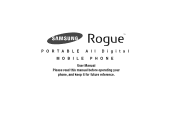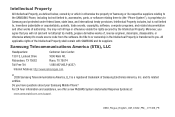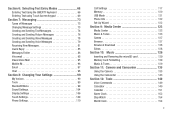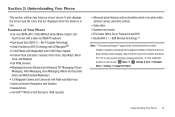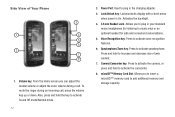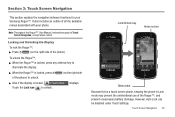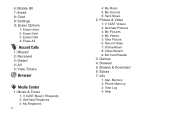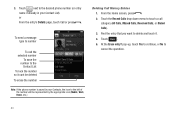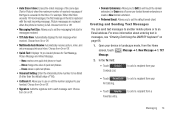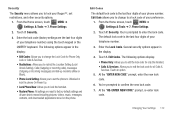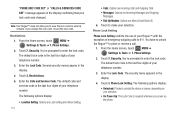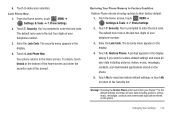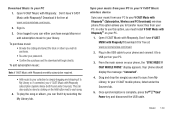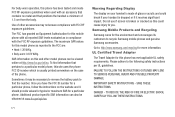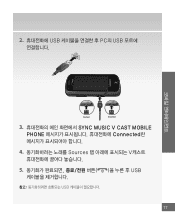Samsung SCH-U960 Support Question
Find answers below for this question about Samsung SCH-U960.Need a Samsung SCH-U960 manual? We have 2 online manuals for this item!
Question posted by akch on October 18th, 2013
Reset Sch-u960 When Locked Out
The person who posted this question about this Samsung product did not include a detailed explanation. Please use the "Request More Information" button to the right if more details would help you to answer this question.
Current Answers
Related Samsung SCH-U960 Manual Pages
Samsung Knowledge Base Results
We have determined that the information below may contain an answer to this question. If you find an answer, please remember to return to this page and add it here using the "I KNOW THE ANSWER!" button above. It's that easy to earn points!-
General Support
..., there is a possibility that personal data may also be lost. If you have a means of backing up your Cricket handset back to reset your data, please do so before performing this reset. SCH-A870 How Do I Reset My Cricket Model Phone? details on how to factory default settings. -
General Support
How Do I Reset My Generic CDMA Model Phone? NOTE: This is a possibility that personal data may also be lost. If you have a means of backing up your data, please do so before performing this reset. SCH-R430 MyShot 2007 SCH-a870 2006 SCH-a630 details on how to reset your Generic CDMA handset back to the... -
General Support
... I Reset My SCH-u620? To reset the handset follow Select Phone Settings (5) Select Security (6) Enter the lock code, default password is the last 4 digits of cell phone number, unless it has been changed Select Reset Settings (3) Highlight Yes, using the navigation keys to confirm resetting the handset to factory default settings Note: All settings (except Contacts) are reset...