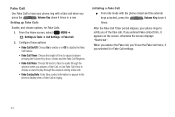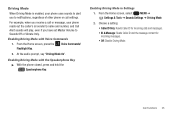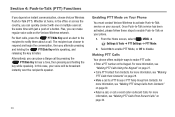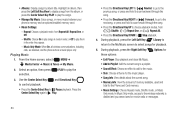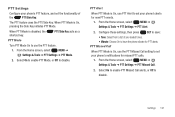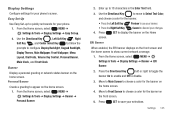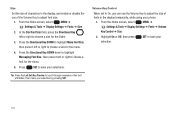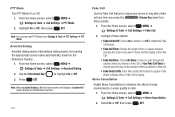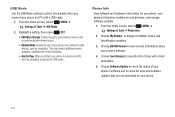Samsung SCH-U660 Support Question
Find answers below for this question about Samsung SCH-U660.Need a Samsung SCH-U660 manual? We have 2 online manuals for this item!
Question posted by joperry on April 19th, 2014
How To Enable And Disable A Samsug Schu660 Call Forwarding
The person who posted this question about this Samsung product did not include a detailed explanation. Please use the "Request More Information" button to the right if more details would help you to answer this question.
Current Answers
Related Samsung SCH-U660 Manual Pages
Samsung Knowledge Base Results
We have determined that the information below may contain an answer to this question. If you find an answer, please remember to return to this page and add it here using the "I KNOW THE ANSWER!" button above. It's that easy to earn points!-
General Support
How Do I Turn On And Off Bluetooth On My Verizon Wireless Bluetooth Handset? SCH-i830 How Do I Turn On And Off Bluetooth On My Verizon Wireless Bluetooth Handset? your model from the list below for specific instructions for enabling and disabling Bluetooth on your phone. -
General Support
... Time On My SCH-I770 (Saga) Phone? Time On My SCH-I770 (Saga) Phone? How Do I Record Video With My SCH-I770 (Saga) Phone? How Do I Use Voice Recordings As Ringtones On My SCH-I770 (Saga) Phone? Can I Place My SCH-I770 (Saga) Phone In Silent / Vibrate Mode? How Do I Enable/Disable Microsoft's Voice Command on my SCH-I770 (Saga) Phone? Why Does Tapping... -
General Support
...Phone version H/W version F Error Reporting Enable / Disable Customer Feedback Feedback Reporting: Enable / Disable B Windows Update Get TeleNav Internet Sharing MobiTV Office Mobile Excel Mobile PowerPoint Mobile Word Mobile...see an underline ( _ ) this account __ Include when replying and forwarding Signature : Enter a signature here D Account Settings __ Use ...
Similar Questions
How To Set Call Forwarding On Samsung Phone Sch-u660
(Posted by adeoPavel 10 years ago)
My Samsung Mobile Phone To Pc Usb Driver Is Not Working Where Can I Get A Fix
My Samsung mobile phone GT-E2121B to pc usb driver is not working where can I get a fix, when wind...
My Samsung mobile phone GT-E2121B to pc usb driver is not working where can I get a fix, when wind...
(Posted by julesn9 12 years ago)