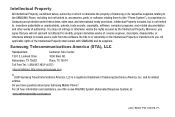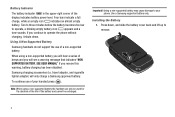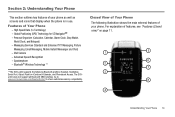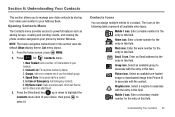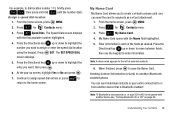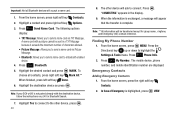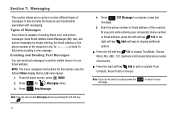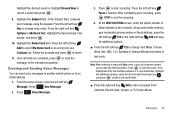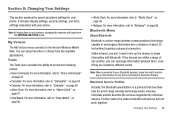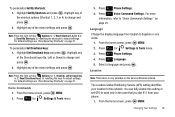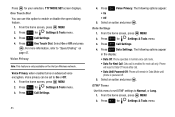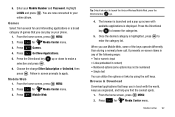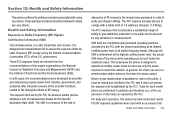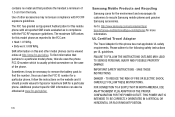Samsung SCH-U650 Support Question
Find answers below for this question about Samsung SCH-U650.Need a Samsung SCH-U650 manual? We have 2 online manuals for this item!
Question posted by b3t1g3t3m2paym3 on April 9th, 2013
How To Reset My Verizon Samsung Sch U650
The person who posted this question about this Samsung product did not include a detailed explanation. Please use the "Request More Information" button to the right if more details would help you to answer this question.
Current Answers
Related Samsung SCH-U650 Manual Pages
Samsung Knowledge Base Results
We have determined that the information below may contain an answer to this question. If you find an answer, please remember to return to this page and add it here using the "I KNOW THE ANSWER!" button above. It's that easy to earn points!-
General Support
... This? Technology? How Do I Change The Camera Resolution On My SCH-I760? Below is a listing of the FAQs currently registered in our system for Mobile Devices How Do I Synchronize My SCH-I760 Handset To A Computer That Has Bluetooth® View the Verizon Wireless SCH-I760 Menu Tree Bluetooth Index Top How Do I Setup A Microsoft®... -
General Support
... Dial, Notes Or Commands A 3-Way Call, Or Conference Call On My Phone? View the Verizon Wireless SCH-A610 Menu Tree How Do I Use My SCH-a310, SCH-a530, SCH-a570, SCH-A610, SCH-a630,a650, SCH-a670, SCH-a790, SCH-a795, SCH-a850, SCH-a890, SCH-a950(MP3), SCH-n330, SCH-n150, SCH-n300, SCH-t300 As A Modem Or Transfer Data Between It And My Computer? Do... -
General Support
...For Missed Calls Or Voice Mails The Ringtones On My SCH-I730? Is Launcher On My Windows Mobile 5 Phone And How Do I Create And Delete Alarms On My SCH-I730? Date) I Use It? Pocket Office: &... On My Verizon Wireless SCH-I730 Phone? Is There Anything That Can Be Done To Improve The Screen`s Performance? Do I Use Some Programs On My I730 Handset More Than Others. Resetting The SCH-I730 How Do...
Similar Questions
What Is The Soft Reset Button On The Samsung Model Sch-u650
(Posted by jetde 9 years ago)
I Need To Download Drivers For The Samsung Sway Sch-u650 Cell Phone.
I went to Samsung Website and talked with their support, no help.
I went to Samsung Website and talked with their support, no help.
(Posted by Anonymous-126757 10 years ago)