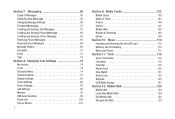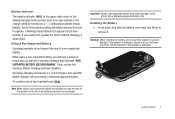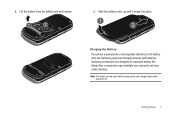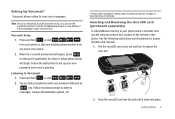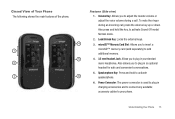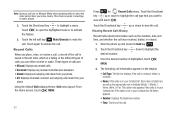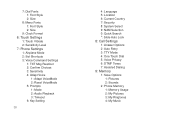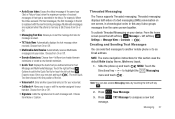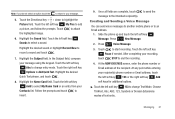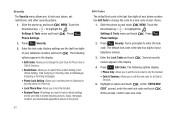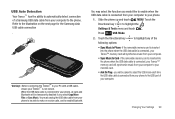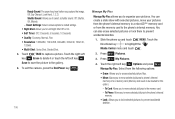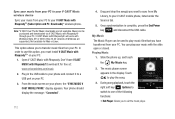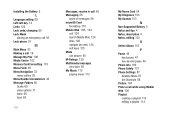Samsung SCH-U490 Support Question
Find answers below for this question about Samsung SCH-U490.Need a Samsung SCH-U490 manual? We have 1 online manual for this item!
Question posted by jrjo on July 29th, 2014
Samsung Sch U490 Hard Reset When Locked
The person who posted this question about this Samsung product did not include a detailed explanation. Please use the "Request More Information" button to the right if more details would help you to answer this question.
Current Answers
Related Samsung SCH-U490 Manual Pages
Samsung Knowledge Base Results
We have determined that the information below may contain an answer to this question. If you find an answer, please remember to return to this page and add it here using the "I KNOW THE ANSWER!" button above. It's that easy to earn points!-
General Support
... do the following steps: *** WARNING!! How Do I Turn It On. The Following Procedure Will Erase All Data On Your Phone!! *** To perform a hard reset on the back of the unit. (The word Reset is printed next to the hole) Wait for the screen to you. Press and hold Power Button (the upper right... -
General Support
.... What Should I Do? Place the device back in the steps above Unscrew the stylus to press the reset button located on the bottom of your phone. Perform a hard reset on your backup folder and perform a hard reset on the phone by pressing Enter. Press the navigation key up to the desktop. After a successful HotSync, install your MY... -
General Support
... 1) The SCH-i830 will fully reformat Safe Store as well as reset the device back to lock it is located in Safe Store as it was when first purchased. Hard Reset ( Formats SafeStore too ) Hard Reset is recommended to perform an ActiveSync synchronization if data needs to be the last 4 digits of Resets on the phone, including...
Similar Questions
My Samsung Verizon Sch-u490
hi, i just want to know how to replace the cell no of samsung verizon sch-u490?
hi, i just want to know how to replace the cell no of samsung verizon sch-u490?
(Posted by globeisa2481 10 years ago)
How To Hard Reset Locked Cricket Samsung Model :sch-r631
(Posted by posemd 10 years ago)