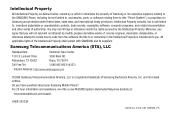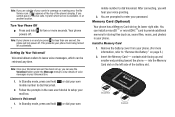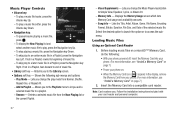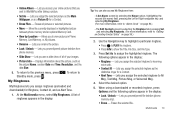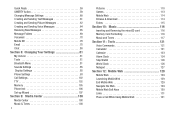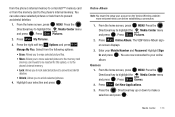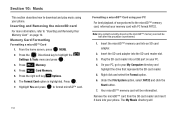Samsung SCH-U450 Support Question
Find answers below for this question about Samsung SCH-U450.Need a Samsung SCH-U450 manual? We have 4 online manuals for this item!
Question posted by searspfutr on October 10th, 2014
Samsung Sch U450 What Is The Largest Sd Card Memory
Current Answers
Answer #1: Posted by BusterDoogen on October 11th, 2014 8:44 AM
microSD, up to 16 GB
I hope this is helpful to you!
Please respond to my effort to provide you with the best possible solution by using the "Acceptable Solution" and/or the "Helpful" buttons when the answer has proven to be helpful. Please feel free to submit further info for your question, if a solution was not provided. I appreciate the opportunity to serve you!
Related Samsung SCH-U450 Manual Pages
Samsung Knowledge Base Results
We have determined that the information below may contain an answer to this question. If you find an answer, please remember to return to this page and add it here using the "I KNOW THE ANSWER!" button above. It's that easy to earn points!-
General Support
...SCH-U550 Media Transfer Methods To A Memory Card From A Memory Card Using Windows Media Player 10 & How Do I Transfer MP3s To My SCH-U550? The SCH-U550 handset features several different methods, listed below to go directly to the phone memory...on the handset) inside the memory card folder and drag or download music files into an SD card reader (Card readers may also be located ... -
General Support
... Player Memory (Messaging) (System / User) Network Phone Book SAR Values Storage Card & ActiveSync - How Do I Reset My SCH-I730 After Upgrading To Windows Mobile 5? Exchange...SCH-I730 How Do I End A Browser Session On The I730? SCH-i730 FAQ List Below is the Maximum SD Card Capacity That Is Supported For Use On The I730? Word / Excel / PowerPoint Windows Mobile 5.0 - I Reset My SCH... -
General Support
... on the SCH-U450 (Intensity), click here . Download 6: Extras Email VZ Navigator Mobile IM Settings & Services 2: Restrictions 1: Location Setting 2: Calls 1: Incoming Calls 2: Outgoing Calls 3: Messages 1: Incoming Messages 2: Outgoing Messages 3: Phone Lock Setting 4: Lock Phone Now 5: Restore Phone 0: System...
Similar Questions
how to insert sim card in samsung sch-u450 verizon
Changing phones but need to remove SD Card from old phone and I am unable to locate it