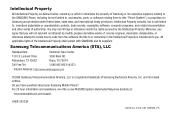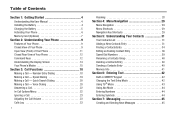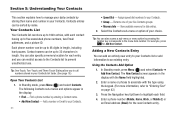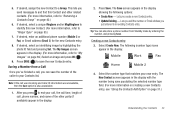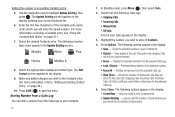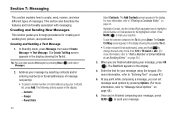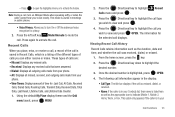Samsung SCH-U450 Support Question
Find answers below for this question about Samsung SCH-U450.Need a Samsung SCH-U450 manual? We have 4 online manuals for this item!
Question posted by marthatolson on September 29th, 2014
How To Recover Contact
Contact list no longer in phone how do i recover
Current Answers
Related Samsung SCH-U450 Manual Pages
Samsung Knowledge Base Results
We have determined that the information below may contain an answer to this question. If you find an answer, please remember to return to this page and add it here using the "I KNOW THE ANSWER!" button above. It's that easy to earn points!-
General Support
...; How Do I Configure My SCH-I760 & SCH-i760 FAQ Listing Below is a listing of the FAQs currently registered in our system for Mobile Devices How Do I Make A 3-Way Call, Or Conference Call On My Phone? Daylight Savings Time Patch for the SCH-I760 handset. FAQ Listing By Category Specifications Using The Phone Display Sounds Images MP3s... -
General Support
... to each number associated with the contact (Home, Work, Mobile 1, Mobile 2, and Fax) Note: Voicemail is assigned to the Contact's Location 211: information on health and human services; 311: non-emergency municipal services; 411: directory assistance; 611: customer service access; 911: emergency phone number. How Do I Create Or Delete Speed Dial Entries On My SCH-U450 (Intensity) Phone? -
General Support
...SCH-U450 (Intensity) Menu Tree Click here to view the menu tree fully expanded. My Ringtones 1: Get New Ringtones 1: New Message 1: TXT Message 2: Picture Message 3: Voice Message 2: Messages 3: Drafts 4: Voicemail 5: Mobile IM 6: Email 7: Chat Recent Calls 1: Missed 2: Received 3: Dialed 4: All 5: View Timers 1: New Contact 2: Contact List...Font 9: Clock Format 6: Phone Settings 1: Airplane Mode 2:...
Similar Questions
How Can I Back Up My Phone Numbers In My Contact List To My Laptop. Sch-s720c
how can i back up my phone numbers in my contact list to my laptop. sch-s720c
how can i back up my phone numbers in my contact list to my laptop. sch-s720c
(Posted by stanc17 10 years ago)
My Samsung Mobile Phone To Pc Usb Driver Is Not Working Where Can I Get A Fix
My Samsung mobile phone GT-E2121B to pc usb driver is not working where can I get a fix, when wind...
My Samsung mobile phone GT-E2121B to pc usb driver is not working where can I get a fix, when wind...
(Posted by julesn9 12 years ago)