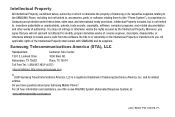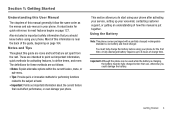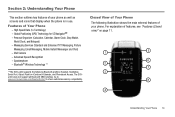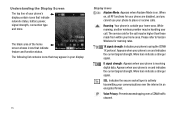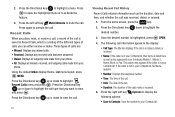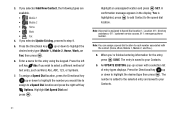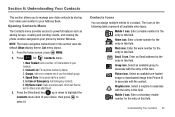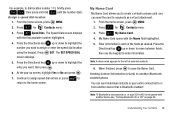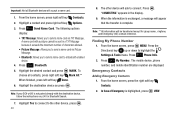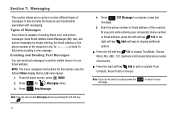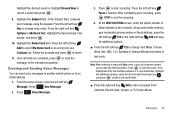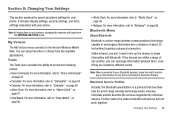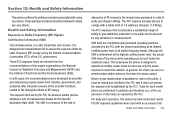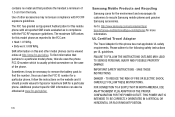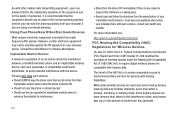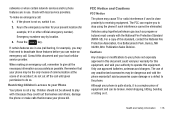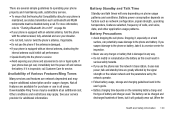Samsung SCH-U430 Support Question
Find answers below for this question about Samsung SCH-U430.Need a Samsung SCH-U430 manual? We have 2 online manuals for this item!
Question posted by lfullerton on February 18th, 2013
Can I Use My Sch-u430 With A Different Service Provider?
I have a telus and would like to use it with lime in Barbados
Current Answers
Related Samsung SCH-U430 Manual Pages
Samsung Knowledge Base Results
We have determined that the information below may contain an answer to this question. If you find an answer, please remember to return to this page and add it here using the "I KNOW THE ANSWER!" button above. It's that easy to earn points!-
General Support
...further information. Does My SCH-I910 (Omnia) Phone Support Email? Password: Choose a strong password (with service provider, in the top left...Incoming Server: The name of account used by different email provider than the domain. (Example: [email protected] username and password then tap on the SCH-I910 (Omnia) handset running Windows Mobile 6.1. Outgoing Server: The name of our... -
General Support
How Do I Delete All Of My Personal Information From My SCH-U430 Phone? Tools (9) Select Bluetooth Menu (3) Highlight the Bluetooth device to be removed, using navigation keys Press right soft key for Options Select Remove Device (1) Highlight Yes, using navigation keys Press the OK button to confirm deletion of the Bluetooth device Delete All Calendar Events... -
General Support
... of personal information more securely. If this reason, we refer you to your email address hosted by the mail service. The type of the server used by different email provider than the domain. (Example: [email protected] is required to be checked for automatic sync Select Next Check the boxes for the...
Similar Questions
Can U Unlock A Lgms840 To Use Other Service Providers
(Posted by omarpiratechia 10 years ago)
Can You Unlock A Samsung Tracfone Sch-m828c To Use Other Service Providers
(Posted by javabbha 10 years ago)
Can The Samsung Sch-u365 Get Unlocked To Run On A Different Service
(Posted by Markahmad 10 years ago)