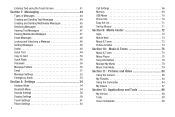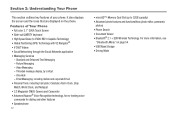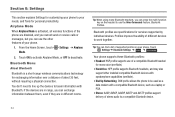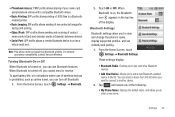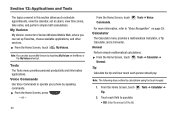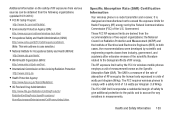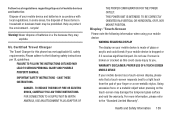Samsung SCH-U380 Support Question
Find answers below for this question about Samsung SCH-U380.Need a Samsung SCH-U380 manual? We have 1 online manual for this item!
Question posted by stevecarp on August 23rd, 2015
Won't Connect To Prius Bluetooth
Since my update on Toyota 2012 Prius, the SCH-U380 phone will not connect to the Bluetooth. I have checked with SAMSUNG, Toyota. Other phones will connect.
Current Answers
Answer #1: Posted by techyagent on August 24th, 2015 7:52 AM
I'm in contact with a software engineer at Samsung, we need to get this issue PROPERLY resolved. This issue is not with our car manufacturer (as Samsung like to put the blame on them), but instead withSamsung. Numerous models of their phones do not successfully pair or only temporarily hold a pair with vehicle installed bluetooth kits. I believe this to be a problem with the Bluetooth Phone Book Access Profile (PBAP) on Samsung devices specifically
Here is a discussion on going for this problem
Thanks
Techygirl
Related Samsung SCH-U380 Manual Pages
Samsung Knowledge Base Results
We have determined that the information below may contain an answer to this question. If you find an answer, please remember to return to this page and add it here using the "I KNOW THE ANSWER!" button above. It's that easy to earn points!-
General Support
... devices can simply download and browse the phone book from the handset. For more Bluetooth enabled devices can form an ad-hoc network and how the same mechanism can support automated synchronization. HFP Hands-Free Profile allows a connection from the media source to access a remote network through a mobile phone, wirelessly. HSP Headset Profile is enhanced... -
General Support
... desired Video to check their box(es)...phone to pair devices (default pass code is being accessed or transferred. For more information about the US Cellular SCH...Bluetooth FTP (File Transfer Profile). prompt The handset will now display "PC Connection Mode" This phone does support the use of the Samsung PC Studio application. Click on the PC Touch Yes at the "Use mobile phone... -
General Support
... page to the hands-free headset or device. This profile is updated to a printer from the mobile phone such as a wireless data cable, connecting a PC or PDA to Bluetooth stereo headsets. What Bluetooth Profiles Are Supported On My MetroPCS SCH-R810 (Finesse) Phone? HFP Hands-Free Profile allows a connection from other dial-up services. OPP Object Push Profile is...
Similar Questions
I M Not Able To Use Wifi In My Samsung A 8 Mobile Phone.
Whenever i try to on my wifi in my Samsung A8 mobile phone , its not getting on. I approached Samsun...
Whenever i try to on my wifi in my Samsung A8 mobile phone , its not getting on. I approached Samsun...
(Posted by akash96299 7 years ago)
How To Get Pictures From A Bluetooth Sch-u380 Cell Phone
(Posted by bbrThurl 9 years ago)
Mod Sch-u380 Disconnects From Infiniti Bluetooth After Dialing
(Posted by jjzariello 11 years ago)
My Samsung Mobile Phone To Pc Usb Driver Is Not Working Where Can I Get A Fix
My Samsung mobile phone GT-E2121B to pc usb driver is not working where can I get a fix, when wind...
My Samsung mobile phone GT-E2121B to pc usb driver is not working where can I get a fix, when wind...
(Posted by julesn9 12 years ago)