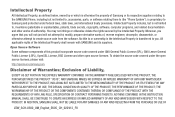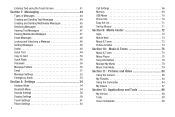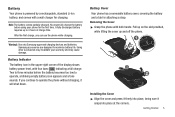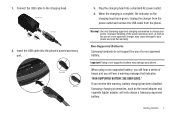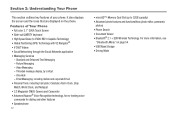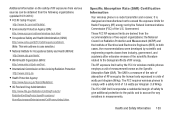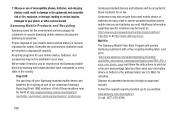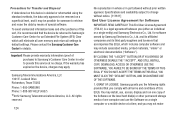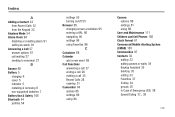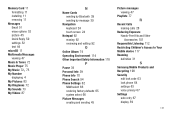Samsung SCH-U380 Support Question
Find answers below for this question about Samsung SCH-U380.Need a Samsung SCH-U380 manual? We have 1 online manual for this item!
Question posted by rkarmo on March 31st, 2014
How To Factory Reset Samsung Brightside
Current Answers
Answer #1: Posted by online24h on May 21st, 2014 7:15 PM
Watch the video below
https://www.youtube.com/watch?v=66q0TWJgaho&feature=youtube_gdata_player
Hope this will be helpful "PLEASE ACCEPT"
Related Samsung SCH-U380 Manual Pages
Samsung Knowledge Base Results
We have determined that the information below may contain an answer to this question. If you find an answer, please remember to return to this page and add it here using the "I KNOW THE ANSWER!" button above. It's that easy to earn points!-
General Support
...; unless the security code has been changed, Reset Phone (7) Press soft key Yes (1) When asked, "Reset set value to open Menu, Settings (7) Security (4) - On The SCH-A790 How Do I Reset My Phone Back To Factory Settings? On The SCH-A790 How Do I Reset My Phone Back To Factory Settings? The phone will now reboot and all settings will be back to... -
General Support
... hold the "Mute/Mode" switch on hold either "V+"or "V-" button for 3 seconds. The A2DP function allows the mobile phone to stream music wirelessly to initiate the voice dial. Now the device resets back to the factory default setting (all previous stored different device pairing records will begin to flash every 4 seconds when the internal... -
General Support
How Do I Reset My Generic CDMA SCH-R600 (Adorn) Phone? To reset the handset follow settings (except Contacts) are reset to factory default settings
Similar Questions
Can data be recovered on a Samsung basic phone sch-u380 after a factory reset?