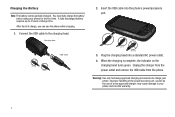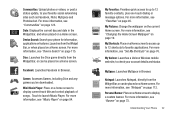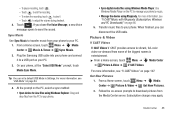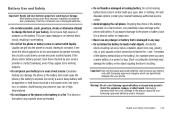Samsung SCH-U370 Support Question
Find answers below for this question about Samsung SCH-U370.Need a Samsung SCH-U370 manual? We have 2 online manuals for this item!
Question posted by mountaingalhattie on September 28th, 2011
How Do I Upload Photo's From My U370 Into Laptop?
I tried unplugging the usb thing from the end of the charger and into laptop, then plugging the other into the camera s usual. It does not come up on 'Computer' as removable drive. What next?
Current Answers
Related Samsung SCH-U370 Manual Pages
Samsung Knowledge Base Results
We have determined that the information below may contain an answer to this question. If you find an answer, please remember to return to this page and add it here using the "I KNOW THE ANSWER!" button above. It's that easy to earn points!-
General Support
... Mode? Do I Use Speed Dial On My SCH-U740? How Do I Insert Or Remove The Battery (Cover) From My SCH-u740 Phone ? How Do I Take Pictures With My SCH-U740? How Do I Create or Delete A Voice Note On My SCH-U740? Can The Display Contrast Or Brightness On My SCH-U740 Be Adjusted? How Do I Add or... -
General Support
... photos, movies, sounds and text. It also lets you to the phone. The multimedia messages produced using the connected Phone ...any of free disk space Interface devices such as upload images from your mobile phone, PC, or CD and create a new ...messages between your phone and your mobile phone as well as USB, IrDA, and Bluetooth for updating other components.) Some new phone models may ... -
General Support
...devices such as USB, IrDA, and Bluetooth for the connection with the Phone, such as Live...Mobile Phone Accessories site. Be sure to start a separate tool. The PC personal information management program supported by PC Sync are as upload images from your phone on a mobile phone... and edit multimedia messages using the connected Phone as photos, movies, sounds and text. Networking Wizard...
Similar Questions
How To Upload My Photos To My Laptop
I want to upload My Photos to my laptop for security and make room on my phone
I want to upload My Photos to my laptop for security and make room on my phone
(Posted by dennisdd99 9 years ago)
How Do I Upload Photos From My Samsung Sch-u370 To My Computer
(Posted by jsd60gs 9 years ago)
How To Transfer Pictures From Samsung Card Phone Sch U 370 Xkv To Computer
(Posted by meyoHab 10 years ago)
How Do I Upload Photos From My Samsung Windows Phone To My Mac
(Posted by andresgomezdelae 12 years ago)