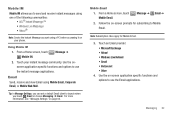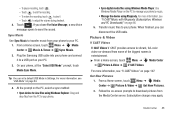Samsung SCH-U370 Support Question
Find answers below for this question about Samsung SCH-U370.Need a Samsung SCH-U370 manual? We have 2 online manuals for this item!
Question posted by ianchen139 on August 22nd, 2011
How Do I Set A Music File As A Ringtone?
I have recently purchased a Samsung Sch-u370 messaging phone, and would like to change the ringtone on it to a custom piece of music I have on my computer. After downloading the music (which is in mp3 format) to the phone, I am only able to access it in the music player menu, and cannot find it in the ringtone list.
Current Answers
Related Samsung SCH-U370 Manual Pages
Samsung Knowledge Base Results
We have determined that the information below may contain an answer to this question. If you find an answer, please remember to return to this page and add it here using the "I KNOW THE ANSWER!" button above. It's that easy to earn points!-
General Support
... will be Downloaded through Shop Tones, a service offered through Shop Tones Please Note: The Media Player does not necessarily support all features of a particular file format nor all the variations of those formats. How Do I Transfer MP3's To My SGH-I617? The SGH-I617 handset features several different methods to transfer music files both devices to the MP3 file location... -
General Support
... handset. The Music Player does not necessarily support all features of those formats. Memory Card Reader. To transfer MP3 files, from a PC via a memory card, requires that media transfer method instructions. on the Sync tab From the Playlist or Library, drag the desired MP3 files to the Sync List Click the Start Sync button to download the selected songs... -
General Support
...; How Do I Transfer MP3 Files To My SGH-I637 (Jack) Phone? The SGH-I637 (Jack) handset features several different methods to transfer information, settings, and files. If your PC is running Windows Vista, your Windows Mobile powered device to transfer music files both the handset & USB hubs and laptop PC docking...
Similar Questions
How To Make Music A Ringtone On Samsung Reality U370
(Posted by lancpat 10 years ago)
How Do U Set A Different Ringtone For Each Person
i want to set a different ringtone for each person in my phone so i know whos calling with out looki...
i want to set a different ringtone for each person in my phone so i know whos calling with out looki...
(Posted by countess 12 years ago)
How Do I Get The Music Player Off My Screen. It Stays There All The Time.
The music player stays on my screen. Also a picture that says set at the bottom will not go off.
The music player stays on my screen. Also a picture that says set at the bottom will not go off.
(Posted by kmote7777777 12 years ago)
What Should I Avoid Using In Order Not To Be Additionally Billed?
I have NEVER owned a cell phone before. This is my first one. I do not want any additional charges a...
I have NEVER owned a cell phone before. This is my first one. I do not want any additional charges a...
(Posted by jackiebear444 12 years ago)