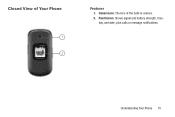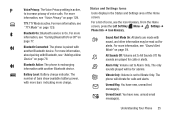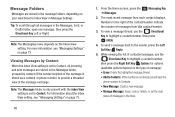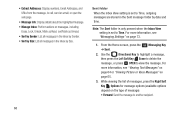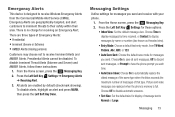Samsung SCH-U365 Support Question
Find answers below for this question about Samsung SCH-U365.Need a Samsung SCH-U365 manual? We have 2 online manuals for this item!
Question posted by anvacapt on April 2nd, 2014
How To View Eraced Messages On Sch U365
The person who posted this question about this Samsung product did not include a detailed explanation. Please use the "Request More Information" button to the right if more details would help you to answer this question.
Current Answers
Related Samsung SCH-U365 Manual Pages
Samsung Knowledge Base Results
We have determined that the information below may contain an answer to this question. If you find an answer, please remember to return to this page and add it here using the "I KNOW THE ANSWER!" button above. It's that easy to earn points!-
General Support
... handset To view the list of contents which came in the original packaging, please contact your Service Provider or place of purchase for information on how to obtain the missing items. 2009 SCH-R810 Finesse 2008 SCH-R310 Byline SCH-R450 (Messager) SCH-R430 (MyShot) SCH-R210 2007 SCH-R410 SCH-R300 SCH-R400 SCH-u520 2006 SCH-a870 SCH-a645 SCH-a850 2005... -
General Support
... Network Automatically Update The Time On My Alltel SCH-R200? Alarms Voice Dial, Notes Or Commands Specifications Advanced Features Apps / PIM Batteries Media Memory Messaging Network Phone Book SAR Values Wallpaper How Do I Delete All Of My Personal Information From My Alltel SCH-R200? View the Alltel SCH-R200 Menu Tree Top Can An Image Be... -
General Support
Ringtones Images & Configurations General Miscellaneous Advanced Features Apps / PIM Batteries Camera / Camcorder Internet Media Memory Messaging Network/SAR Values Phone Book How Do I Transfer Pictures or Videos Between My Alltel SCH-R430 (MyShot) And My Computer? View the Alltel SCH-R430 (MyShot) Menu Tree Top How Do I Make A 3-Way Call, Or Conference Call On My...
Similar Questions
Can U Walk Me Through A Factory Reset For My Samsung Sch U365
(Posted by corneliusbrown635 10 years ago)
My Sch-u365 Screen Broke How Can I Check My Text Messages On My Cleartalk Phone
(Posted by Silvercatslove 11 years ago)
Samsung Sch-u365
if i buy a prepaid sch-u365 on e-bay can i get it activated on my verizon contract.it still has 8 mo...
if i buy a prepaid sch-u365 on e-bay can i get it activated on my verizon contract.it still has 8 mo...
(Posted by jimbo381 11 years ago)
How Do I Erase Or Remove The Sim Card On My Samsung Messager Sch-r450
How do I erase or remove the Sim card on my Samsung Messager SCH-R450
How do I erase or remove the Sim card on my Samsung Messager SCH-R450
(Posted by gdavis28900 12 years ago)
How Can I View My Messages While Talking On The Phone?
(Posted by heatherharaway 12 years ago)