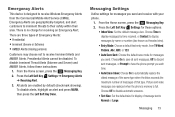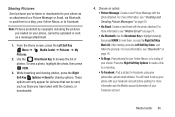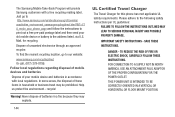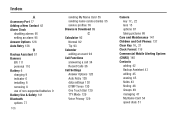Samsung SCH-U365 Support Question
Find answers below for this question about Samsung SCH-U365.Need a Samsung SCH-U365 manual? We have 2 online manuals for this item!
Question posted by junirbl on December 28th, 2013
How To Upload Pictures From Samsung Model #sch-u365
The person who posted this question about this Samsung product did not include a detailed explanation. Please use the "Request More Information" button to the right if more details would help you to answer this question.
Current Answers
Related Samsung SCH-U365 Manual Pages
Samsung Knowledge Base Results
We have determined that the information below may contain an answer to this question. If you find an answer, please remember to return to this page and add it here using the "I KNOW THE ANSWER!" button above. It's that easy to earn points!-
General Support
Can My SGH-V205 Receive Picture Messages From Another Mobile Phone? The V205 has the ability to receive a picture message, after a picture is received it will automatically resize any image that is in the format of a .jpg or .gif and up to 800 x 600. Can My SGH-V205 Receive Picture Messages From Another Mobile Phone? -
General Support
...Mobile-Based Device Double-click on My Documents Double-click on My Pictures Select the desired picture...SCH-I760 offers two methods for more than one Tap on the SCH-I760 were saved to a memory card follow the steps below . How Do I Transfer Pictures From My SCH-i760 Phone To My Computer? To transfer pictures to the My Pictures folder. How Do I Transfer Pictures From My SCH-I760 Phone... -
General Support
...pictures taken by utilizing a USB cable or Bluetooth, to transfer audio, photos and video from the handset and PC. New PC Studio also contains a media player that allows you by your mobile phone...nbsp;Click Toolbox , Disc Ripping Disc burning: Disc burning burns the user's files to your mobile phone and a variety of Bluetooth. To Launch the Disk Burner: Click Toolbox , Disc ...
Similar Questions
How Do I Unlock My Verizon Samsung Phone Model Sch-u365 If I Forgot The 4-digit
pin for the screen lock
pin for the screen lock
(Posted by jrhal 10 years ago)
I Left My Samsung Model: Sch-u365 Phone Open Now It Wont Come On
phone want turn on just because I left it open its a flip phone
phone want turn on just because I left it open its a flip phone
(Posted by strongarm74 10 years ago)
How To Unlock A Samsung Model # Sch-u365 Verizon Prepaid Phone
(Posted by lespNDBRIN 10 years ago)
How To Upload Pictures From Samsung Model Sch-u365 Driver Software
(Posted by chadlh8 10 years ago)