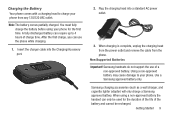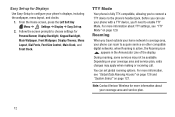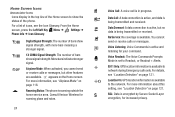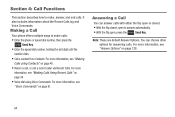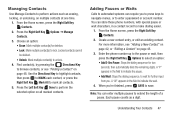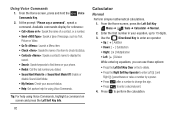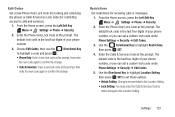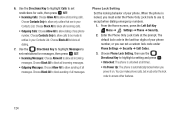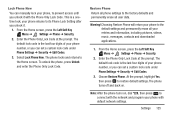Samsung SCH-U365 Support Question
Find answers below for this question about Samsung SCH-U365.Need a Samsung SCH-U365 manual? We have 2 online manuals for this item!
Question posted by andcpj1 on July 10th, 2014
How To Unlock A Four Digit Password On A Verizon Samsung Sch-u365 Phone
The person who posted this question about this Samsung product did not include a detailed explanation. Please use the "Request More Information" button to the right if more details would help you to answer this question.
Current Answers
Related Samsung SCH-U365 Manual Pages
Samsung Knowledge Base Results
We have determined that the information below may contain an answer to this question. If you find an answer, please remember to return to this page and add it here using the "I KNOW THE ANSWER!" button above. It's that easy to earn points!-
General Support
... is changed from the standby screen), Press MENU, SETUP (7), SECURITY (5), enter the 4 digit password of the handset, LOCK PHONE (1), select an option to either lock ON POWER UP or NOW, then press OK. ( Note: in order to unlock your handset, you .) On My SCH-A670 Is There A Way To Disable The Camera Button On The... -
General Support
..., Volume Or How Often Am I Check My Phone Version? There Is An Icon On My Phone That Looks Like A Phone Receiver With 6 Dots Below. How Do I Notified Of New Messages? The Alarm In The SCH-A670? Why Does Digit Dial Keep Miss-Recognizing My Speech? View the Verizon Wireless SCH-A670 Menu Tree How Do I Change The... -
General Support
...Memo deletion How Do I Delete All Of My Personal Information From My Generic CDMA SCH-R430 (MyShot) Phone? While in standby mode, press the Menu/OK key for Menu Select My Ringtones... Yes to confirm the deletion of all unlocked Sounds Select Messages (1) Select Erase Messages (6) Select All Messages (4) Enter Lock Code (Hint: default is last four digits of number) Select Erase All Contacts ...
Similar Questions
My Verizon Sch-1200pp Phone Says No Network Available
Mt verizon sch-i200pp phone says no network available
Mt verizon sch-i200pp phone says no network available
(Posted by vonte624 9 years ago)
My Verizon Sch-u365 Locked On Me, How Do I Unlock It?
(Posted by nmurrchad 10 years ago)
How To Unlock A Samsung Model # Sch-u365 Verizon Prepaid Phone
(Posted by lespNDBRIN 10 years ago)