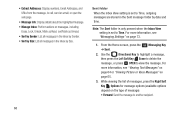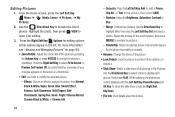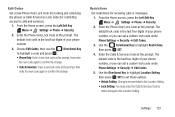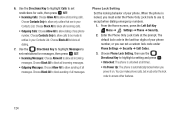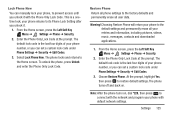Samsung SCH-U365 Support Question
Find answers below for this question about Samsung SCH-U365.Need a Samsung SCH-U365 manual? We have 2 online manuals for this item!
Question posted by nmurrchad on November 22nd, 2013
My Verizon Sch-u365 Locked On Me, How Do I Unlock It?
The person who posted this question about this Samsung product did not include a detailed explanation. Please use the "Request More Information" button to the right if more details would help you to answer this question.
Current Answers
Related Samsung SCH-U365 Manual Pages
Samsung Knowledge Base Results
We have determined that the information below may contain an answer to this question. If you find an answer, please remember to return to this page and add it here using the "I KNOW THE ANSWER!" button above. It's that easy to earn points!-
General Support
...from being copied, modified, transferred or forwarded. How Do I Play MP3 Files On My SCH-U900 (FlipShot) Phone? To playback an MP3 file, with the flip closed , Front Display active &...to the Playlist key to return to the handset. Unlocked, press and Hold the Play/Pause soft touch key All downloaded songs, to lock/unlock the external soft touch keypad keys (i.e. You ... -
General Support
... / Encrypted, How Can I Change The System Font Size On My SCH-I770 (Saga) Phone? Can The WAP Browser Cache Be Cleared On The SCH-I770 (Saga) Phone? Does The SCH-I770 (Saga) Phone Support Instant Messaging? What Items Come With My SCH-I770 (Saga) Phone? How Do I Setup The Verizon SCH-I770 (Saga) To Connect To This Network? How Do... -
SCH-U550 - How To Lock The External Touch Keypad SAMSUNG
.... What could we have done to lock/unlock the touch keypad(i.e. very dissatisfied very satisfied Q2. Tell us what you satisfied with this content? SCH-U550 - SCH-U550 - SCH-U550 19165. Were you think. Product : Cell Phones > Rewind, Play/Pause, and Fast Forward) on . 5206. How To Lock The External Touch Keypad STEP 1. Verizon Wireless Cell Phones >
Similar Questions
My Verizon Sch-1200pp Phone Says No Network Available
Mt verizon sch-i200pp phone says no network available
Mt verizon sch-i200pp phone says no network available
(Posted by vonte624 9 years ago)
My Samsung Verizon Sch-u490
hi, i just want to know how to replace the cell no of samsung verizon sch-u490?
hi, i just want to know how to replace the cell no of samsung verizon sch-u490?
(Posted by globeisa2481 10 years ago)