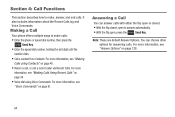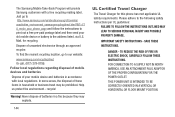Samsung SCH-U365 Support Question
Find answers below for this question about Samsung SCH-U365.Need a Samsung SCH-U365 manual? We have 2 online manuals for this item!
Question posted by sandic on February 16th, 2014
How To Sync Command A Samsung- Sch U365
The person who posted this question about this Samsung product did not include a detailed explanation. Please use the "Request More Information" button to the right if more details would help you to answer this question.
Current Answers
Related Samsung SCH-U365 Manual Pages
Samsung Knowledge Base Results
We have determined that the information below may contain an answer to this question. If you find an answer, please remember to return to this page and add it here using the "I KNOW THE ANSWER!" button above. It's that easy to earn points!-
General Support
... Or Delete Voice Dial Entries On My SCH-I760? How Do I Sync My SCH-I760 With A Personal Information Manager (PIM) Application Other Than Microsoft Outlook? With My SCH-I760? How Do I Enable Wi-Fi (Wireless Fidelity) Capabilities On My SCH-I760? Alarms Voice Dial, Notes Or Commands Microsoft ActiveSync Windows Mobile Device Center (WMDC) Advanced Features Apps... -
General Support
Why Is The Voice Command Feature On My MetroPCS Phone No Longer Verbally Prompting For A Command? SCH-R310 Byline SCH-R430 MyShot SCH-R410 SCH-R300 SCH-a645 Menu structures vary from handset to handset, please select your handset from the list below for specific details on how to troubleshoot to resolve ... -
General Support
... My SCH-T300? How Do I Sync My SCH-T300 to Microsoft Outlook and Get Data from It? Does My SCH-T300 Support Speed Dial? Does The Alarm On My SCH-T300 Have Snooze Capabilities? SCH-t300 FAQ... Resolve This? How Do You Activate Voice Command On The SCH-T300? Using The Phone Sounds & Can I Use Key Guard Or Key Lock On My SCH-T300? Does My SCH-T300 Support The Use Of MP3s? Time...
Similar Questions
How Can I Add Music To My Samsung Sch-u365 Verizon Flip Phone?
I'm not sure how to add music to my phone, does anyone know how it can be done?
I'm not sure how to add music to my phone, does anyone know how it can be done?
(Posted by tunechi0233 10 years ago)
Can U Walk Me Through A Factory Reset For My Samsung Sch U365
(Posted by corneliusbrown635 10 years ago)
Where Do I Get The Driver For Pc For My Mobile Phone Samsung
Sgha667 Hspa
DRIVER FOR MY PC USB FOR MY MOBILE PHONE SGHA667 HSPA SAMSUNG
DRIVER FOR MY PC USB FOR MY MOBILE PHONE SGHA667 HSPA SAMSUNG
(Posted by dionlazani 11 years ago)
My Phone Is Locked And I Dont Know The Code
Sch-u365
cant unlock my phone
cant unlock my phone
(Posted by eddiepotts 11 years ago)
My Samsung Mobile Phone To Pc Usb Driver Is Not Working Where Can I Get A Fix
My Samsung mobile phone GT-E2121B to pc usb driver is not working where can I get a fix, when wind...
My Samsung mobile phone GT-E2121B to pc usb driver is not working where can I get a fix, when wind...
(Posted by julesn9 12 years ago)