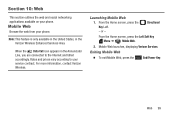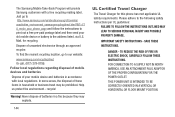Samsung SCH-U365 Support Question
Find answers below for this question about Samsung SCH-U365.Need a Samsung SCH-U365 manual? We have 2 online manuals for this item!
Question posted by dfatyr621 on January 7th, 2014
How To Reprogram Verizon Samsung U365 Gusto To Page Plus
The person who posted this question about this Samsung product did not include a detailed explanation. Please use the "Request More Information" button to the right if more details would help you to answer this question.
Current Answers
Related Samsung SCH-U365 Manual Pages
Samsung Knowledge Base Results
We have determined that the information below may contain an answer to this question. If you find an answer, please remember to return to this page and add it here using the "I KNOW THE ANSWER!" button above. It's that easy to earn points!-
General Support
... Minimize the Upgrade Tool. Select I Take It To My Local Verizon Wireless Store? The computer will automatically reboot when the update process has been completed. This update includes an upgrade to the following article: Do I Obtain The Windows Mobile 6.1 Update For My SCH-I760 And What Are The Required Steps To Update It... -
General Support
... Do I Make A 3-Way Call, Or Conference Call On My Phone? Do I Change The Language On My SCH-I910 (Omnia) Phone? How Do I Disable Or Change The Camera/Camcorder Sounds On My SCH-I910 (Omnia) Phone? Does My SCH-I910 (Omnia) Phone Have A Speakerphone? View the Verizon Wireless SCH-i910 (Omnia) Menu Tree Top How Do I Turn On/Off... -
General Support
... the following then press OK MySpace Facebook Photobukt Zannel Powerchat Friendz Lavachat Best Pix More Search Use the on your phone. Messenger and Yahoo!® However, Verizon Wireless features the Mobile IM 3.0 application. The SCH-U750 (Alias 2) handset is not preloaded with popular instant messaging services such as AIM®, Windows Live® Messenger...
Similar Questions
I Forgot My Unlock Code On Prepaid Samsung Verizon U365 How Can I Unlock
(Posted by Hijacthgre 10 years ago)
How To Unlock The Keypad On My Verizon Schu365 Gusto Phone
(Posted by bindomi 10 years ago)
I Want A Driver Download For My Gt S3050 Mobile Phone
(Posted by anneto 10 years ago)
Where Do I Get The Driver For Pc For My Mobile Phone Samsung
Sgha667 Hspa
DRIVER FOR MY PC USB FOR MY MOBILE PHONE SGHA667 HSPA SAMSUNG
DRIVER FOR MY PC USB FOR MY MOBILE PHONE SGHA667 HSPA SAMSUNG
(Posted by dionlazani 11 years ago)