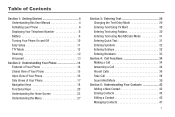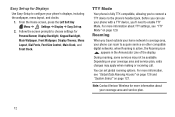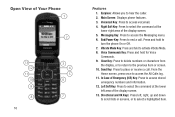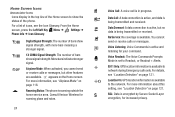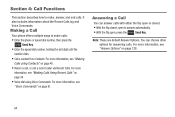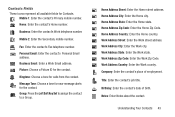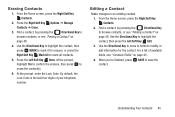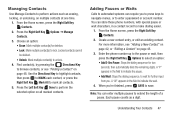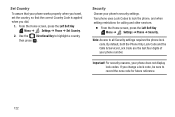Samsung SCH-U365 Support Question
Find answers below for this question about Samsung SCH-U365.Need a Samsung SCH-U365 manual? We have 2 online manuals for this item!
Question posted by amcwireless13274 on June 5th, 2012
I Need The 16 Digits Password For U365 Or U360 But Not For U350 This Not Working
The person who posted this question about this Samsung product did not include a detailed explanation. Please use the "Request More Information" button to the right if more details would help you to answer this question.
Current Answers
Related Samsung SCH-U365 Manual Pages
Samsung Knowledge Base Results
We have determined that the information below may contain an answer to this question. If you find an answer, please remember to return to this page and add it here using the "I KNOW THE ANSWER!" button above. It's that easy to earn points!-
General Support
... users manual, if you don't have selected any other audio and video source Digital Audio Output will not work and will be grayed out on your Home Theater System or Stereo. Related.... Important: Seperating the Audio and Video signals may cause audio delay issues. Digital Optical Audio Does Not Work For All Sources On a number of your source to your TV using ... -
General Support
If this password for you will need to enter the same 4 digit security code. To enable a PHONE LOCK (from the default code provided when the handset was ... SETUP (7), SECURITY (5), enter the 4 digit password of the handset, LOCK PHONE (1), select an option to either lock ON POWER UP or NOW, then press OK. ( Note: in order to enable a PHONE LOCK. On My SCH-A670 Is There A Way To Disable... -
General Support
...Today 12.1.13: Message composer 12.1.14: Games and Apps 12.1.15: Voice mail 12.1.16: Digital clock 12.1.17: Analog clock 12.1.18: Dual clock 12.1.19: Birthday 12.1.20: ...12.7.4: Auto keypad lock 12.7.5: Security 12.7.5.1: Lock phone 12.7.5.2: Check PIN code 12.7.5.3: Lock applications 12.7.5.4: Fixed dialing mode 12.7.5.5: Change phone password 12.7.5.6: Change PIN code 12.7.5.7: Change PIN2 code ...
Similar Questions
How To Unlock A Four Digit Password On A Verizon Samsung Sch-u365 Phone
(Posted by andcpj1 9 years ago)