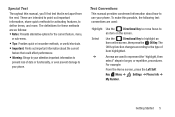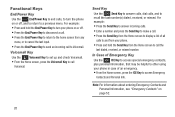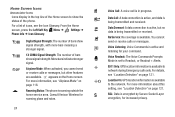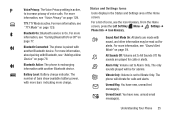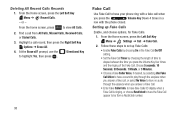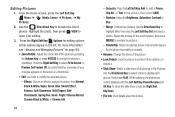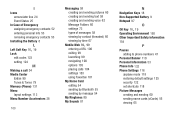Samsung SCH-U365 Support Question
Find answers below for this question about Samsung SCH-U365.Need a Samsung SCH-U365 manual? We have 2 online manuals for this item!
Question posted by someor on January 27th, 2014
How To Modify The System Info Menu Samsung Sch-u365
The person who posted this question about this Samsung product did not include a detailed explanation. Please use the "Request More Information" button to the right if more details would help you to answer this question.
Current Answers
Related Samsung SCH-U365 Manual Pages
Samsung Knowledge Base Results
We have determined that the information below may contain an answer to this question. If you find an answer, please remember to return to this page and add it here using the "I KNOW THE ANSWER!" button above. It's that easy to earn points!-
General Support
...purpose for MTP-mode connection. Mobile Multimedia Manager can modify and save them in the fourth step of the menu and click Start at the ...mobile phone. Large Icons: Click an icon at the top of the field to select Small Icons: Click an icon at the sixth step of the editor window. Select a file to transfer files from menu. Tag Info You can use Multimedia Manager, the phone... -
General Support
... play or view some images, videos, music (including ringtones) and other content from being copied, modified, transferred or forwarded. How Do I Transfer MP3 Files To My Generic CDMA SCH-R810 (Finesse) Phone? To transfer MP3 files, via Mobile Shop. The microSD memory card must first be downloaded through Brew downloads, via mass storage... -
General Support
... click on the PC Touch Yes at the "Use mobile phone as mass storage device?" paste the Pictures or Videos into... the memory card socket cover From the home screen, touch Menu Touch Multimedia Touch My Images Touch the desired image to view... FTP (File Transfer Profile). For more information about the US Cellular SCH-R850 (Caliber) ...
Similar Questions
How To Change Date And Time On Samsung Sch-u365
How do I go about changing the date and time on a Samsung SCH-U365. I got it through Verizon.
How do I go about changing the date and time on a Samsung SCH-U365. I got it through Verizon.
(Posted by sepsids 10 years ago)
Can U Walk Me Through A Factory Reset For My Samsung Sch U365
(Posted by corneliusbrown635 10 years ago)
Samsung Gusto 2 Sch-u365. How To Unlock For Other Carriers?
Hi i have a Samsung Gusto 2 SCH-U365. How do i unlock it to work with other carriers? Im in Belze % ...
Hi i have a Samsung Gusto 2 SCH-U365. How do i unlock it to work with other carriers? Im in Belze % ...
(Posted by emmanuelocampo 11 years ago)
Where Do I Get The Driver For Pc For My Mobile Phone Samsung
Sgha667 Hspa
DRIVER FOR MY PC USB FOR MY MOBILE PHONE SGHA667 HSPA SAMSUNG
DRIVER FOR MY PC USB FOR MY MOBILE PHONE SGHA667 HSPA SAMSUNG
(Posted by dionlazani 11 years ago)
My Samsung Mobile Phone To Pc Usb Driver Is Not Working Where Can I Get A Fix
My Samsung mobile phone GT-E2121B to pc usb driver is not working where can I get a fix, when wind...
My Samsung mobile phone GT-E2121B to pc usb driver is not working where can I get a fix, when wind...
(Posted by julesn9 12 years ago)