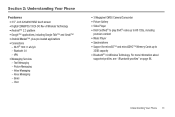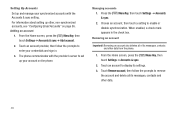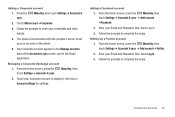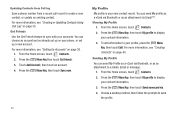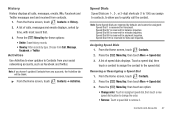Samsung SCH-S720C Support Question
Find answers below for this question about Samsung SCH-S720C.Need a Samsung SCH-S720C manual? We have 1 online manual for this item!
Question posted by spyfrviat on November 7th, 2013
How To Delete Trash Email On Sch-s720c
The person who posted this question about this Samsung product did not include a detailed explanation. Please use the "Request More Information" button to the right if more details would help you to answer this question.
Current Answers
Related Samsung SCH-S720C Manual Pages
Samsung Knowledge Base Results
We have determined that the information below may contain an answer to this question. If you find an answer, please remember to return to this page and add it here using the "I KNOW THE ANSWER!" button above. It's that easy to earn points!-
General Support
details on how to create and delete alarms from your phone. 2009 SGH-T749 Highlight SGH-T119 SGH-T929 Memoir SGH-T459 Gravity SGH-T919 Behold SGH-T109 How Do I Create And Delete Alarms On My T-Mobile Phone? How Do I Create And Delete Alarms On My T-Mobile Phone? -
General Support
... the navigation keys Press the left soft key for a contact. How Do I Create Or Delete A Contact On My Alltel SCH-U340 (Snap)? The Contacts list allows you to store up to 500 entries, with up to five different phone numbers & one of all contacts Select Settings (9) Select Security (7) Enter the Lock... -
General Support
...Mobile Devices Specifications Connections / Communication Bluetooth Infrared / IR Wi-Fi ActiveSync Synchronization / Images / Video MP3 Files Using The Phone - How Do I Delete Downloaded Content On My SCH... This? I Delete Notes I Send E-Mail Using Outlook From The I730? SCH-I730 Support Speed Dial? SCH-I730 Support Voice Dialing? Applications Email & Can I Place My SCH-I730 In Silent...
Similar Questions
How To Delete An Email Account From Samsung Sch-s720c
(Posted by antbigb 10 years ago)
Deleting An Email Account
How do I delete an email account from my Samsung GT-S5830i phone?
How do I delete an email account from my Samsung GT-S5830i phone?
(Posted by kennedymiriam 10 years ago)
How Can I Back Up My Phone Numbers In My Contact List To My Laptop. Sch-s720c
how can i back up my phone numbers in my contact list to my laptop. sch-s720c
how can i back up my phone numbers in my contact list to my laptop. sch-s720c
(Posted by stanc17 10 years ago)
I Have An Sch-s720c Cell Phone.
Can I Restore.previous Settings On My Sd Card O
(Posted by shawnlcollins1966 11 years ago)
How Do I Stop My Email Coming To My Phone? It Is Eating Up My 30mb Of Mobile We
(Posted by dogprofiler2007 12 years ago)