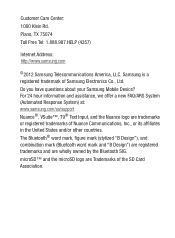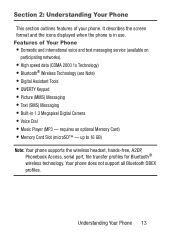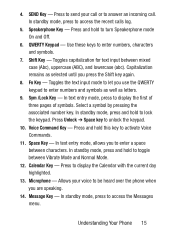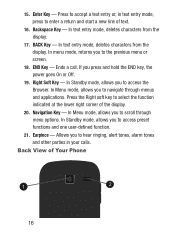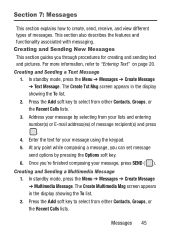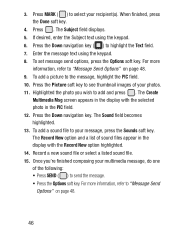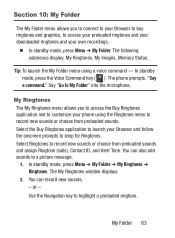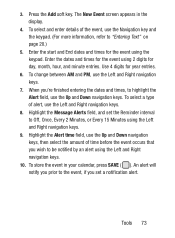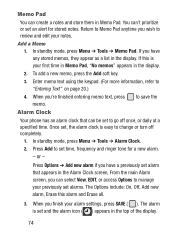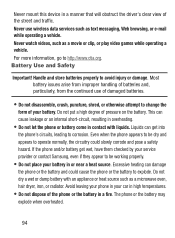Samsung SCH-S380C Support Question
Find answers below for this question about Samsung SCH-S380C.Need a Samsung SCH-S380C manual? We have 2 online manuals for this item!
Question posted by paul2pw on August 14th, 2014
Sch-s380c Isnt Alerting Me When I Recieve A Text Message
The person who posted this question about this Samsung product did not include a detailed explanation. Please use the "Request More Information" button to the right if more details would help you to answer this question.
Current Answers
Related Samsung SCH-S380C Manual Pages
Samsung Knowledge Base Results
We have determined that the information below may contain an answer to this question. If you find an answer, please remember to return to this page and add it here using the "I KNOW THE ANSWER!" button above. It's that easy to earn points!-
General Support
... can be turned off or disabled. How Do I Turn Off Message Alerts While My SCH-U900 (FlipShot) Is In Silent Mode? To disable audible alerts for Text Messages follow the steps below: Tools, using the navigation keys Select Sound Settings (4) Select Alert Sounds (2) Select TXT Message (1) Select the alert types, using the navigation keys, from the following: Tone (1) Highlight... -
General Support
...: There are no configurable options available for setting an audible alert for Text Messages, Picture Messages as well as the audible Voicemail alert Can I Set An Audible Message Alert For Missed Calls Or Voice Mails On My MetroPCS SCH-R450 (Messager) Phone? To set an audible alert for Text Messages, Picture Messages or Voicemails follow the steps below: While in standby mode... -
General Support
... as the audible alert for Text Messages, Picture Messages or Voicemails follow the steps below: While in silent mode, but can be turned off or disabled. How Do I Turn Off Message Alerts While My Cricket SCH-R460 (MyShot II) Phone Is In Silent Mode? How Do I Turn Off Message Alerts While My Cricket SCH-R460 (MyShot II) Phone Is In Silent...
Similar Questions
Text Message Alert
how do I get my phone to vibrate when I receive a text message.
how do I get my phone to vibrate when I receive a text message.
(Posted by nickanders 11 years ago)
Samsung Won't Play Sound For Text Messages
My samsung S380C won't play any sound at all when I recieve a text message. Only the icon will sho...
My samsung S380C won't play any sound at all when I recieve a text message. Only the icon will sho...
(Posted by maryrebello 11 years ago)
No Sound For Text Messaging
i cant set a ringtone for my text messages
i cant set a ringtone for my text messages
(Posted by scottandchar14424 12 years ago)