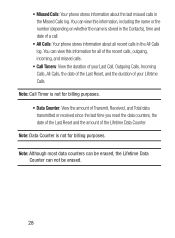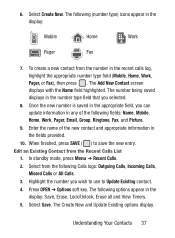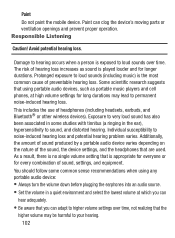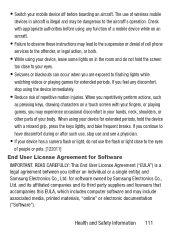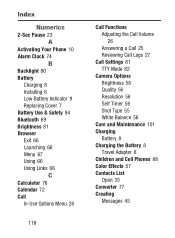Samsung SCH-S380C Support Question
Find answers below for this question about Samsung SCH-S380C.Need a Samsung SCH-S380C manual? We have 2 online manuals for this item!
Question posted by mplewa on December 23rd, 2014
Countdown Timer
How can I get an app for a countdown timer for my Samsung S380C phone? I want a timer such that I can put in a time, such as 35 min, and then have it alert me when the time is passed.
Current Answers
Related Samsung SCH-S380C Manual Pages
Samsung Knowledge Base Results
We have determined that the information below may contain an answer to this question. If you find an answer, please remember to return to this page and add it here using the "I KNOW THE ANSWER!" button above. It's that easy to earn points!-
General Support
... & Video 1: V CAST Videos 2: Get New Pictures 3: My Pictures 4: My Videos 5: Take Picture 6: Record Video 7: Online Album 3: Games 4: Mobile Web 5: Browse & SCH-U810 (Renown) - Blue indicate a submenu is inserted in phone. View - Download 6: Extras 1: My Verizon 2: Tools 1: Voice Commands 2: Calculator 1: Normal 2: Tip 3: Converter 3: Calendar 4: Alarm Clock 5: Stop Watch 6: World... -
General Support
.... The FTP profile includes support for a keyboard or mouse. What Bluetooth Profiles Are Supported On My SCH-I910 (Omnia) Phone? As for dialing, four functions are for getting folder listings, changing to access a remote network through a mobile phone, wirelessly. HSP Headset Profile is used to different folders, getting files, putting files, moving files and... -
General Support
...Phone 2: Memory card 3: Format Memory Card 4: Memory Info. 1: ALL 2: Phone 3: Card 2: Voice Service 3: Voice Memo 1: Record 2: Review 3: Erase All 4: Bluetooth 5: Planner 1: Today 2: Scheduler 3: Task List 4: Countdown 6: Memo Pad 7: World Time...Voice Mail 4: Alarms 5: App. Press Menu/OK (... 1: Self timer 2: 5 ...Message Alert 1: Volume 1: Voicemail 2: Type 3: Reminder 1: Off 2: Once 3: Every 2 min 4: ...
Similar Questions
Straight Talk Samsung S380c Smartphone, Why Won't Text Message Alerts Play
sound
sound
(Posted by hinatjvalde 9 years ago)
My Samsung S380c Won't Text And Voice Mail Alert Is Not Working
(Posted by erdhhaa 10 years ago)
Where Do I Get The Driver For Pc For My Mobile Phone Samsung
Sgha667 Hspa
DRIVER FOR MY PC USB FOR MY MOBILE PHONE SGHA667 HSPA SAMSUNG
DRIVER FOR MY PC USB FOR MY MOBILE PHONE SGHA667 HSPA SAMSUNG
(Posted by dionlazani 11 years ago)
My Samsung Mobile Phone To Pc Usb Driver Is Not Working Where Can I Get A Fix
My Samsung mobile phone GT-E2121B to pc usb driver is not working where can I get a fix, when wind...
My Samsung mobile phone GT-E2121B to pc usb driver is not working where can I get a fix, when wind...
(Posted by julesn9 12 years ago)