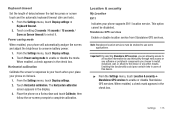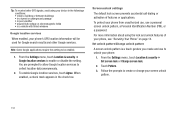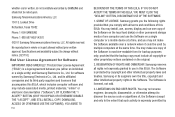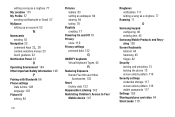Samsung SCH-R910 Support Question
Find answers below for this question about Samsung SCH-R910.Need a Samsung SCH-R910 manual? We have 2 online manuals for this item!
Question posted by uzuroger on February 22nd, 2014
How To Unlock Samsung Sch R910 User Lock Hard Rest
The person who posted this question about this Samsung product did not include a detailed explanation. Please use the "Request More Information" button to the right if more details would help you to answer this question.
Current Answers
Related Samsung SCH-R910 Manual Pages
Samsung Knowledge Base Results
We have determined that the information below may contain an answer to this question. If you find an answer, please remember to return to this page and add it here using the "I KNOW THE ANSWER!" button above. It's that easy to earn points!-
General Support
.../Pictures (3) Select either On (1) or Off (2) to be entered. To enable or disable the picture/video lock follow the steps below : Select Restrict and Lock (10) Select Lock My Phone (4) Enter the User Lock code (If you must unlock the phone to place outgoing calls (except to edit or delete contacts. The SPH-M550 (Exclaim) handset features five... -
General Support
...right soft key for download from the phone. While in stand by mode, press the Menu/OK button Choose Settings (#) Choose Security (5) Under user lock type in stand by mode, press the ...to delete To delete downloaded wallpaper follow the steps below to Confirm the Erase of the mobile phone. Scroll down navigational keypad. To delete the call logs or call logs select outgoing ... -
General Support
...the Contact phone number, using the keypad Press the Menu/OK key then select the phone number type from the following: Mobile Home Work Pager Others Continue to enter additional phone numbers, ... To delete All Contacts follow press the Menu/OK key Select Settings Select Security (7) Enter the User Lock code (default is 0000) Select Erase (5) Select Erase Contacts (1) Select Yes to confirm the ...
Similar Questions
My Mobile Phone Is A Samsung Sch-r910 N Has A Red Triangle On Left Side
can someone tell me why i have a red triangle with the symbol of an exclamation mark in the middle o...
can someone tell me why i have a red triangle with the symbol of an exclamation mark in the middle o...
(Posted by plomelin22 11 years ago)