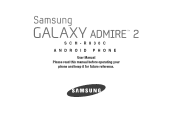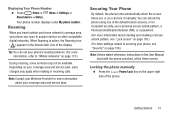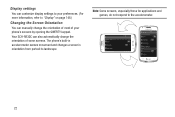Samsung SCH-R830C Support Question
Find answers below for this question about Samsung SCH-R830C.Need a Samsung SCH-R830C manual? We have 2 online manuals for this item!
Question posted by tylerrobert46 on November 18th, 2013
Sch-r830c Admire 2 Cricket Phone
My wifi turns on by its self. How do i stop this?
Current Answers
Related Samsung SCH-R830C Manual Pages
Samsung Knowledge Base Results
We have determined that the information below may contain an answer to this question. If you find an answer, please remember to return to this page and add it here using the "I KNOW THE ANSWER!" button above. It's that easy to earn points!-
General Support
... Delete Speed Dial Entries On My Cricket SCH-R430 (MyShot) Phone? How Do I Stop My Cricket SCH-R430 (MyShot) Phone From Beeping Every Minute? Why Is My Cricket SCH-R430 (MyShot) Phone No Longer Recognizing Voice Commands? How Do I Reset My Cricket SCH-R430 (MyShot) Phone? How Do I Delete All Messages On My Cricket SCH-R430 (MyShot) Phone? View the Cricket SCH-R430 Menu Tree Top How Do... -
General Support
... To A Contact On My Cricket SCH-R211 Phone? How Do I Delete MP3 Files From My Cricket SCH-R211 Phone? How Do I Turn Off Call Connect Tones On My Cricket SCH-R211 Phone? How Do I Find My Cricket SCH-R211's Phone Number? Where Do I Create/Delete Messages On My Cricket SCH-R211 Phone? How Do I Create or Delete A Voice Note On My Cricket SCH-R211 Phone? Voice Dial, Notes or... -
General Support
SCH-R500 SCH-R610 What Audio Formats Are Supported On My Cricket Phone? What Audio Formats Are Supported On My Cricket Phone?
Similar Questions
How To Hook Up Sch-r830c W My Cricket Acvount
(Posted by downtoearthconsultation 9 years ago)
How To Unlick A Screen For R830c Criket Phone
i forgot my personal screen password on r830c samsung phone what other options do i have to unlock i...
i forgot my personal screen password on r830c samsung phone what other options do i have to unlock i...
(Posted by iglesiasmichele40 9 years ago)
My Samsung Sch-r100 Cricket Phone Is Frozen On The Logo Screen Help!
when I press the red button and 9 the download mode screpop pops up but it freezes on there too, is ...
when I press the red button and 9 the download mode screpop pops up but it freezes on there too, is ...
(Posted by Alle94 10 years ago)
Need To Find The Unlock Code For My Sch R710 Samsung Cricket Phone
(Posted by Anonymous-54817 12 years ago)