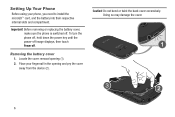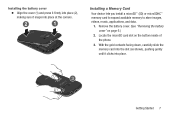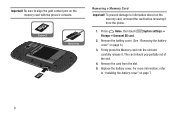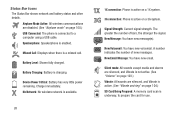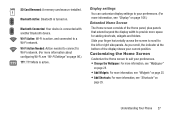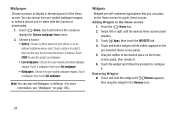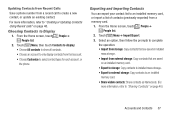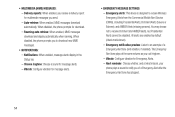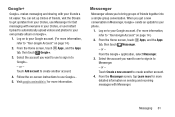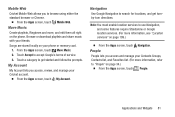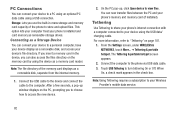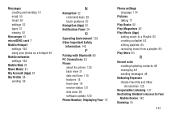Samsung SCH-R740C Support Question
Find answers below for this question about Samsung SCH-R740C.Need a Samsung SCH-R740C manual? We have 1 online manual for this item!
Question posted by teagueterrie on October 11th, 2022
How Do U Put The Sims Card In This Phone
The person who posted this question about this Samsung product did not include a detailed explanation. Please use the "Request More Information" button to the right if more details would help you to answer this question.
Current Answers
Answer #1: Posted by SonuKumar on October 11th, 2022 8:59 PM
https://www.manualslib.com/manual/550720/Samsung-Galaxy-Discover-Sch-R740c.html
follow - table of content
Please respond to my effort to provide you with the best possible solution by using the "Acceptable Solution" and/or the "Helpful" buttons when the answer has proven to be helpful.
Regards,
Sonu
Your search handyman for all e-support needs!!
Answer #2: Posted by Technoprince123 on October 11th, 2022 7:33 PM
https://www.fixya.com/support/t24542511-find_sim_card_in_sch_r740c
https://www.samsung.com/au/getstarted/basic/how-to-insert-sim-card-and-microsd-card/
Please response if this answer is acceptable and solw your problem thanks
Related Samsung SCH-R740C Manual Pages
Samsung Knowledge Base Results
We have determined that the information below may contain an answer to this question. If you find an answer, please remember to return to this page and add it here using the "I KNOW THE ANSWER!" button above. It's that easy to earn points!-
General Support
... Domain Enrollment, and a Sliding Pane feature. Where Do I Obtain Windows Mobile 6.1 For My SPH-i325 (Ace)? Several software fixes & Requirements...Mobile 6.1 is NOT recommended. This update includes an upgrade to work with any other model. PHONE Fully Charged Battery (Standard or Extended) The SIM Card Should Be Removed From The Phone The MicroSD Card Should Be Removed From The Phone... -
General Support
...Call Waiting On My SGH-I617? How Do I Copy Contacts From My SGH-I617 Phone To The SIM Card? How Do I Record Video With My SGH-I617? Can The Dialing Font Size Be...;Forbidden" Error Message Received While Browsing The Internet From My SGH-I617 Phone? Connectivity Microsoft ActiveSync Windows Mobile Device Center (WMDC) Settings & Configurations Speed Dial Calendar, Time & How... -
General Support
...emergency numbers, such as 911, may require a SIM card to be inserted, and in any country, with or without a SIM card inserted, if you are within a mobile phone network's service area. Service Provider Contact Information How...to determine if additional local emergency numbers were saved on the SIM card. Please contact your service provider to make an emergency call in some cases...
Similar Questions
Sim Card Sch-r740c
Where is the sim card located in the samsung SCH-R740C?
Where is the sim card located in the samsung SCH-R740C?
(Posted by kathlynharvey2020 4 years ago)
Sim Card For Galaxy Certain Sch S738c
which size sim card for the samsung galaxy certain sch s738c
which size sim card for the samsung galaxy certain sch s738c
(Posted by Theklingler 4 years ago)
Where Is The Sim Card Location?
Where on a Samsung phone model SCH-R740C dims card location
Where on a Samsung phone model SCH-R740C dims card location
(Posted by kamia93 4 years ago)
Is There A Location For A Sim Card For The Samsung Sch-s738c Android Phone?
I have been trying to get a sim card on the phone but the problem is that I don't see any location f...
I have been trying to get a sim card on the phone but the problem is that I don't see any location f...
(Posted by euridiamavie 9 years ago)