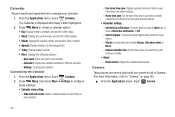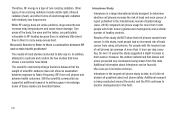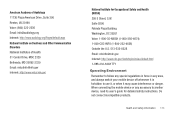Samsung SCH-R720 Support Question
Find answers below for this question about Samsung SCH-R720.Need a Samsung SCH-R720 manual? We have 2 online manuals for this item!
Current Answers
Answer #1: Posted by TexasDeviL on May 16th, 2013 5:42 PM
settings>privacy>factory reset (do this with the battery on a full charge after discharging fully to get ensure that the battery is calibrated properly)
http://www.samsung.com/us/support/SupportOwnersFAQPopup.do?faq_id=FAQ00048702&fm_seq=53210
If you agree that the answer I provided is correct please remember to "accept" and/or mark it as "helpful" so I know I'm doing a good job. Thank you, I would really appreciate it.
[automotive mechanic and phone modding enthusiast]
Related Samsung SCH-R720 Manual Pages
Samsung Knowledge Base Results
We have determined that the information below may contain an answer to this question. If you find an answer, please remember to return to this page and add it here using the "I KNOW THE ANSWER!" button above. It's that easy to earn points!-
General Support
... Multimedia Manager imports and manages various types of a file you want to start Connect phone Connect a mobile phone and a PC using an image file. From Photo editor to search. on the...is a multimedia file management tool provided by Samsung PC Studio, a software program connecting a Samsung mobile phone to search. To import a particular song, click Import CD after selecting a file... -
General Support
...? How Do I Create Or Delete Speed Dial Entries On My SCH-A610? Text Input Modes On My SCH-A610? Images Connectivity Speed Dial Camera Internet & A Picture ID To A Contact On My SCH-A610? Do I Access The Verizon Mobile Web Service With My SCH-A610? My SCH-A610 Beeps Approximately Once Per Minute, How Can I Use Call Waiting... -
General Support
...Mobile On My Phone With Windows Mobile My Handset With Windows Mobile 5, To Synchronize With The Windows Media Player Option Listed In ActiveSync 4.2? Do I Use PowerPoint Mobile On My Phone With Windows Mobile Do I Use It On My Phone With Windows Mobile... Settings For A Wi-Fi Connection On My SCH-I730 Phone? What Is SafeStore? Does The SCH-I730 Have A Camera? What Functions Can Be Performed...
Similar Questions
everytime i wanna take picture