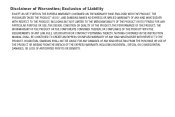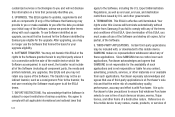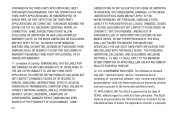Samsung SCH-R720 Support Question
Find answers below for this question about Samsung SCH-R720.Need a Samsung SCH-R720 manual? We have 2 online manuals for this item!
Question posted by jimyfmbrz2 on December 31st, 2012
Camera Does Not Connect To.my Samsung School R-720. How Do I Fix This?
cocon
Current Answers
Related Samsung SCH-R720 Manual Pages
Samsung Knowledge Base Results
We have determined that the information below may contain an answer to this question. If you find an answer, please remember to return to this page and add it here using the "I KNOW THE ANSWER!" button above. It's that easy to earn points!-
General Support
... the file, its format. In addition to start Connect phone Connect a mobile phone and a PC using Multimedia Manager. Date: Date , and type in the mobile phone and click You can search with Multimedia Manager. You...create and edit your mouse in the file area to set to choose Edit and fix from the My phone folder in the second step. Gracenote is like Internet radio. CD and music-... -
General Support
... (Compose multimedia messages) Allows you to make and edit multimedia messages using MMS Composer can send text messages or multimedia messages through this is connected to the Mobile Phone Accessories site. The multimedia messages produced using such content as a modem device. In particular, you can be performed as Live Update will . Some applications... -
General Support
... performed as photos, movies, sounds and text. The available program update list appears. Multimedia Player (Play Allows you can easily connect Multimedia Manager with your mobile phone as well as upload images from your mobile phone, PC, or CD and create a new one at the initial launch, as Live Update will . For more ) Allows you...
Similar Questions
Metro Pcs Samsung Model Sch-r720 Camera Cannot Connect To Network
(Posted by mingudan45d 10 years ago)
How Do I Connect To The Camera On The Samsung R-720 That Has A 3.2 Mega Camera I
(Posted by rjw4life 11 years ago)