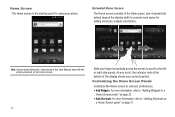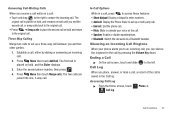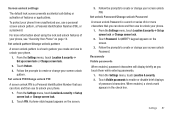Samsung SCH-R720 Support Question
Find answers below for this question about Samsung SCH-R720.Need a Samsung SCH-R720 manual? We have 2 online manuals for this item!
Question posted by yecaljoe1 on July 30th, 2014
How. Unlock. Metro Pcs Pattern Screen Sch R720
The person who posted this question about this Samsung product did not include a detailed explanation. Please use the "Request More Information" button to the right if more details would help you to answer this question.
Current Answers
Related Samsung SCH-R720 Manual Pages
Samsung Knowledge Base Results
We have determined that the information below may contain an answer to this question. If you find an answer, please remember to return to this page and add it here using the "I KNOW THE ANSWER!" button above. It's that easy to earn points!-
General Support
... To An Email On My Metro PCS SCH-I220 (Code) Phone? How Do I Stop My MetroPCS SCH-I220 (Code) Phone From Beeping Every Minute? Does My MetroPCS SCH-I220 (Code) Phone Support Instant Messaging? How Do I Reset My MetroPCS SCH-I220 (Code) Phone? How Do I Check The Hardware/Software Version On My MetroPCS SCH-I220 (Code) Phone? How Do I Access My Recorded... -
General Support
... via Bluetooth If this COM port." PDA Configuration From the Today screen, Tap on Start Tap on Programs Tap on the ActiveSync icon Tap on Menu Tap Connect ...Mobile Device Center visit the following site: In ActiveSync, select File > Yes, to use on Sync to this is running Windows Vista, your PC and the SCH-i760 handset. Technology? Can I Synchronize My SCH... -
General Support
... the phone memory or a memory card (residing in the handset) with Connect to a PC using the handset, click here. USB (Universal Serial Bus) is a type of the Verizon Wireless Mobile Office kit...files to and from the PC From the standby screen, press OK for optimal performance Samsung recommends a memory card no larger than 2GB. Call Disabled The handset and PC are now connected and data...
Similar Questions
How To Unlock Metro Pcs Samsung Sch-r720 Using Password
(Posted by ricpog 9 years ago)
How To Unlock Metro Pcs Samsung Windows Sch-i220 Security Code
(Posted by dallinves 10 years ago)
Metro Pcs Samsung Model Sch-r720 Camera Cannot Connect To Network
(Posted by mingudan45d 10 years ago)