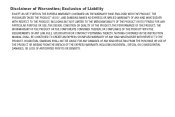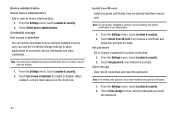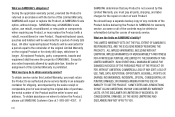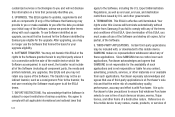Samsung SCH-R720 Support Question
Find answers below for this question about Samsung SCH-R720.Need a Samsung SCH-R720 manual? We have 2 online manuals for this item!
Question posted by HUMsam on July 18th, 2014
How Can I Transfer Pics From Metropcs Samsung Admire Sch R720 To Sd Card
The person who posted this question about this Samsung product did not include a detailed explanation. Please use the "Request More Information" button to the right if more details would help you to answer this question.
Current Answers
Related Samsung SCH-R720 Manual Pages
Samsung Knowledge Base Results
We have determined that the information below may contain an answer to this question. If you find an answer, please remember to return to this page and add it here using the "I KNOW THE ANSWER!" button above. It's that easy to earn points!-
General Support
...Pictures or Videos Between My MetroPCS SCH-R810 (Finesse) Phone And My Computer? How Do I Transfer Pictures or Videos Between My MetroPCS SCH-R810 (Finesse) Phone And My Computer? MetroPCS SCH-R810 (Finesse) Media Transfer Methods Via Windows Explorer Via Memory Card Via Bluetooth Via Multimedia Message Please Note: The MetroPCS SCH-R810 (Finesse) phone includes support for optimal performance... -
General Support
How Do I Transfer MP3 Files To My SCH-U490 (Trance) Phone? MP3 File Transfer Methods Memory Card Download Please Note: The media player on the SCH-U490 (Trance) handset does not necessarily support all features of a particular file format nor all the variations of an SD adaptor to accept the microSD memory card) On the PC, double-click... -
General Support
...Mobile 5.0 - I End A Browser Session On The I730? I Beam a Contact Via IR Between My I730 And Another Device? What Applications And Devices Are Compatible With Microsoft's ActiveSync 4.5? I Transfer Data to the SD Card...A Way To Prevent This? Is Launcher On My Windows Mobile 5 Phone And How Do I Reset My SCH-I730 After Upgrading To Windows Mobile 5? I Do? On My I730, The Picsel Browser ...
Similar Questions
How Do I Turn Off Swype On Samsung Admire (sch-r720 - Samsung). How Do I Turn
off the swype keyboard on the samsung admire sch-r720
off the swype keyboard on the samsung admire sch-r720
(Posted by BahrERYNAD 10 years ago)
Accessing Music Downloaded Onto The Micro Sd Card Onto Phone?
does the sd card only store info? the phone seems to recognize music the was downloaded into interna...
does the sd card only store info? the phone seems to recognize music the was downloaded into interna...
(Posted by MatthewRice70 11 years ago)